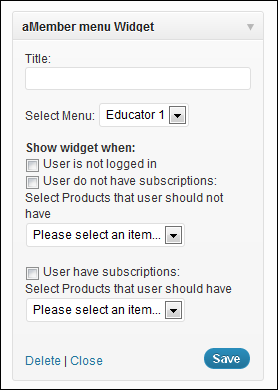AMember Provided WordPress Widgets
Installing the aMember WordPress plugin will add three aMember widgets to the Available Widgets area.
aMember Widget
Adding this widget to the sidebar of a WordPress site is the easiest way to provide logins and new user registration. A logged out view of the aMember Widget is shown below. Note that the exact look can change based on the widget configuration.
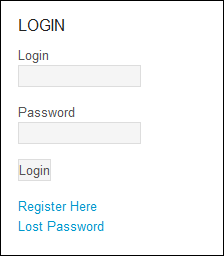
A logged in view of the aMember Widget is shown below. Note that the exact look can change based on the widget configuration.
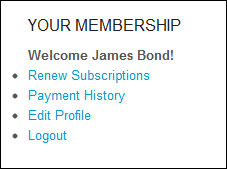
The aMember Widget is highly configurable as seen in the image below.
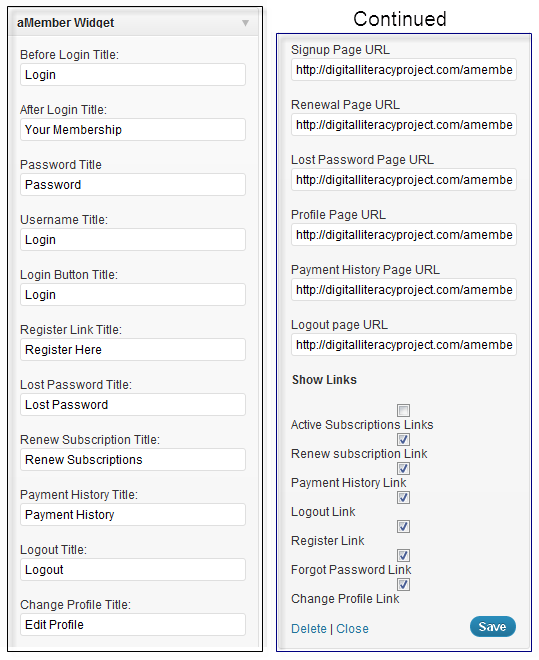
Titles (Labels) As seen in the left panel, from the image above, the title (label) for each of the following items can be defined.
- Before Login Title
- After Login Title
- Password Field
- Username Field
- Login Button
- Register Link
- Lost Password Link
- Renew Subscription Link
- Payment History Link
- Logout Link
- Change Profile Link
URLs As seen in the right panel, from the image above, URLs can be defined for the following links.
- Signup Page
- Renewal Page
- Lost Password Page
- Profile Page
- Payment History Page
- Logout Page
Which Links to Show As seen in the right panel, from the image above, each of the following links can be shown.
- Active Subscriptions
- Renew Subscriptions
- Payment History
- Logout
- Register
- Forgot Password
- Change Profile
aMember Text Widget
aMember controls the display of this text widget based on the following criteria:
- Is Guest
- Is User and does not have subscriptions to specific products
- Is User and does have subscriptions to specific products
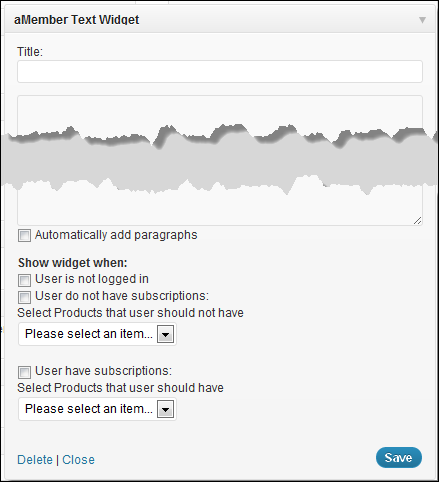
aMember Menu Widget
aMember controls the display of this menu widget based on the following criteria:
- Is Guest
- Is User and does not have subscriptions to specific products
- Is User and does have subscriptions to specific products