Creating Error Messages
Click on "Error Messages" found in the aMember section of WordPress' main navigation menu on the left.
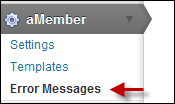
On this page you can build error messages as needed for your site by following these steps:
- Click on "Edit" to edit an existing error message.
- Click on "Delete" to delete an existing error message.
- To create a new error message, enter a name here.
- Enter the new error message text here.
- Click on the "Update" button to save new error messages.
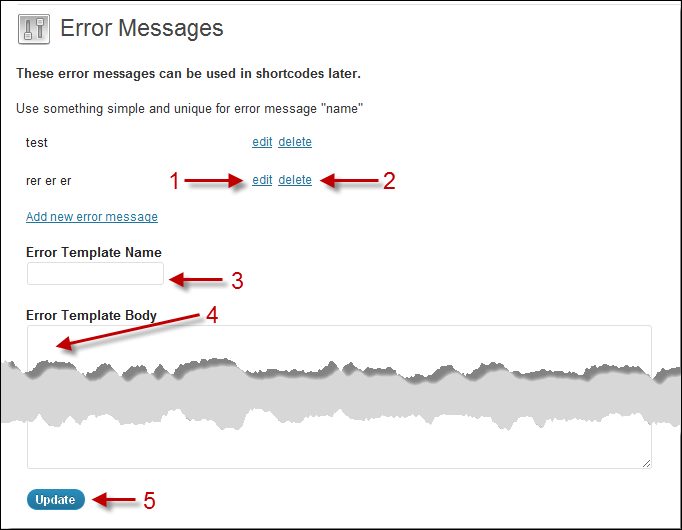
Error messages can be used as follows:
- When setting up page/post/category protection, you can have a user redirected to an error message if they do not have permission to view the page/post/category. The error message will be displayed on the page instead of the protected content.
- You can also show error codes when protecting page content with the aMember ShortCode feature.