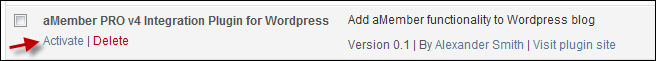Install the WordPress Plugin
Simple Integrations May Not Need To Use the WordPress Plugin
When the WordPress module is setup in aMember, WordPress users and their user role will be controlled by the aMember program. In some cases this may be all the functionality needed and there is no need to install the WordPress plugin. For example, some forum software (such as Simple:Press) can control access to certain forum categories based on the user's WordPress role. Therefore, this could be handled without even installing the WordPress Plugin.
The WordPress Plugin is Required in Order to Enable Protection and Other Advanced Features
The WordPress plugin is necessary to add protection to pages/posts/categories/tags along with many other features. In most cases the WordPress plugin will need to be installed.
Upload the WordPress Plugin
You can download latest version of plugin here: https://www.amember.com/wp-plugin/amember4.zip
Activate and Configure the WordPress Plugin
After the "amember4" plugin has been uploaded to the WordPress plugin folder go to the "Installed Plugin" page in the WordPress Control Panel. Find the "aMember PRO v4 Integration Plugin for Wordpress" plugin listing as shown below, and click on the "Activate" link.