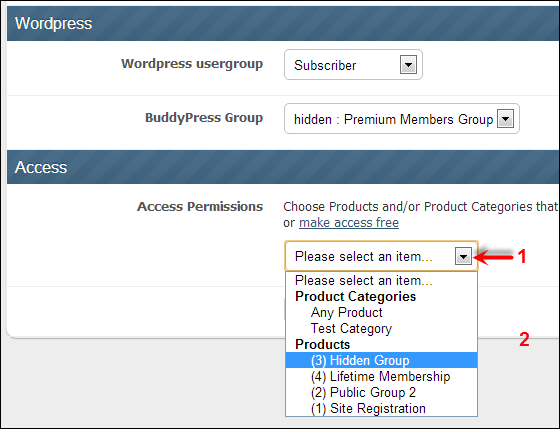Setting up BuddyPress Group Control Within aMember s Protect Content Section
Associating an aMember Product to a BuddyPress Group
From the aMember Admin Control Panel Click on "Protect Content" from the left menu panel.
Then click on "Integrations" from the top menu panel.
Then click on "New Record"
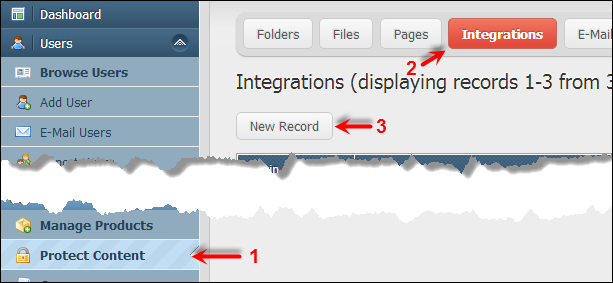
Then click on the "Plugin" drop down icon
Then choose "WordPress" from the list
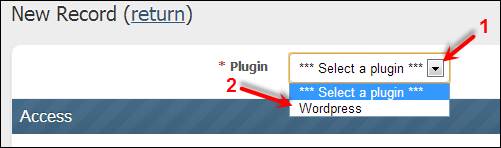
By default the WordPress Usergroup is set at "Editor". You should set this to "Subscriber" unless you have intimate knowledge about WordPress roles and know what you are doing.
Click on the BuddyPress Group drop down icon
Choose the BuddyPress group to associate with an aMember product. Remember the groups shown in this drop down list was defined in this step: BuddyPress Settings Made Within aMember's WordPress Module
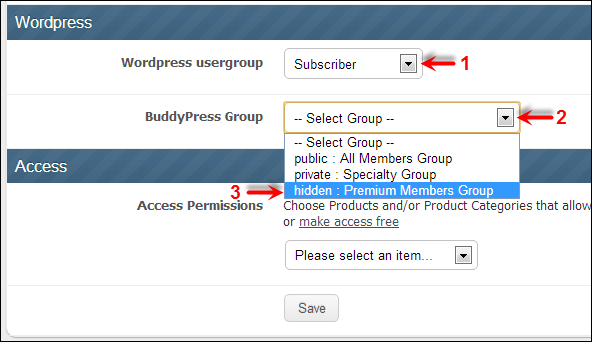
Click on the Access Permissions drop down icon
Choose which product should be associated with the chosen BuddyPress group.