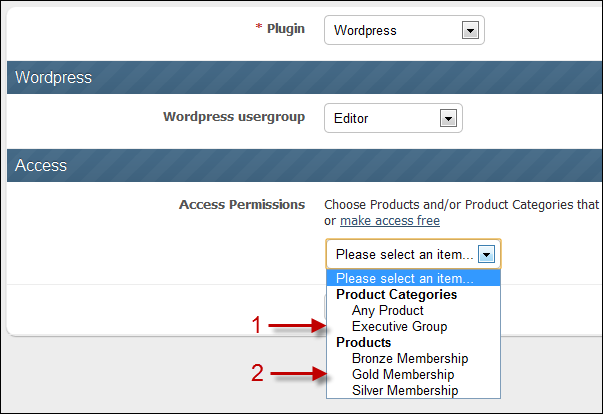Assign a WordPress User Level to a Product
To assign a WordPress user level to a specific product follow these steps:
Click on the "Products" bar in the left panel.
Click on the "Protect Content" button in the left menu panel.
Click on the "Integrations" button in the top menu bar.
Click on the "New Record" button as shown in the image below.
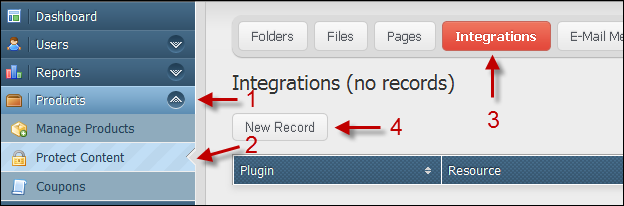
From the Plugin drop down menu, click on "Wordpress".
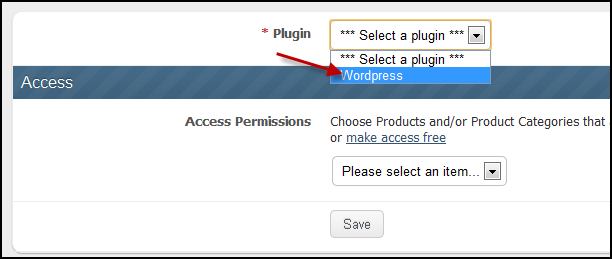
From the Wordpress usergroup drop down menu, pick a user level that will be assigned to the product picked in the next step.
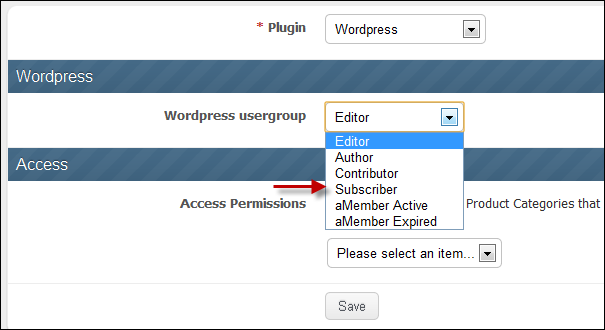
- You can assign a WordPress user level to a Product Category -or-
- You can assign a WordPress user level to a Product.