Incremental Content Delivery
This explanation assumes you already have a page, post, or category with a product or product category added as an access requirement. You can review that process on the Page/Post/Category Protection Settings page.
When a product or product category requirement is added to content, the start and end times are, by default, based on the product's configuration settings in aMember. However, the incremental delivery feature allows the access to content (pages, posts, categories) to be based on the number of days since the start of a subscription.
The access start and end times are changed for incremental delivery by following these steps:
- Click on the down arrow at "Start"
- Click on "-th day". This will allow you to enter the number of days since the subscription began to allow access to this content.
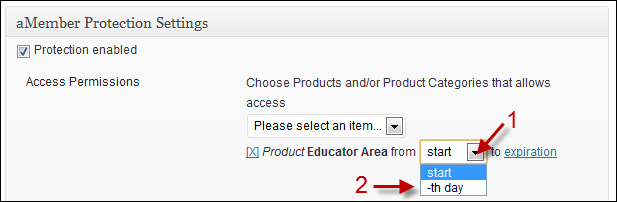
- Click on the down arrow at "Expiration"
- Click on "-th day". This will allow you to enter the number of days since the subscription began to end access to this content.
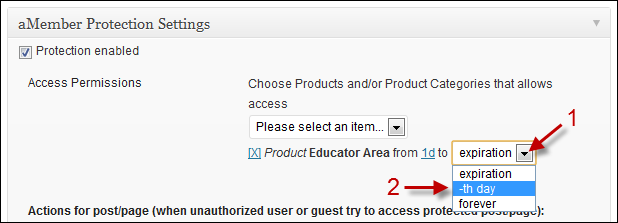
After these configurations the Education Area line looks like the image below. This means a user with an active subscription to "Educator Area" will be able to access this page from the 1st to the 10th day since the start of the subscription.
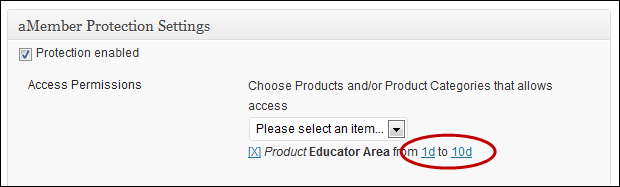
This technique can be used to incrementally delver any number of content items in a very flexible fashion. The number of days from the subscription's beginning to begin and end access will need to be set for each content item in an incremental delivered package.