Redirect Settings
When a user tries to access protected content (page, post, or category) without an active subscription the user will be denied access. The aMember program offers many options to the site designer for denial redirects. As shown in the image below, five options are offered for both guests and users.
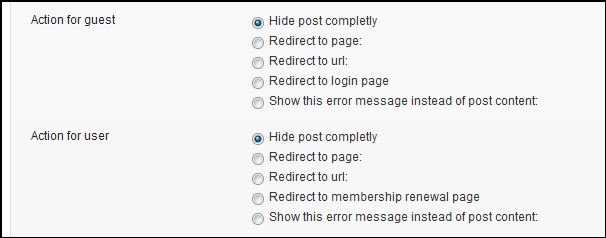
Redirect Options For a Guest A guest is someone who has not logged into the site.
- Hide Post Completely - This will result in a "404 - Page does not exist" message. This is usually not the preferred choice.
- Redirect to Page - If you choose this option a drop down menu will open allowing you to choose from any WordPress page.
- Redirect to URL - If you choose this option, a box will open allowing you to enter a URL.
- Redirect to Login Page - If you choose this option the guest will be presented with the default login page.
- Show this error message instead of page/post content - If you choose this option a list of all the available error messages are listed to choose from. The error message will be displayed on the page instead of the protected content. Learn more about creating error messages on this page.
Redirect Options For a User A user is someone who is logged in but does not have an active subscription to the protected content.
- Hide Post Completely - This will result in a "404 - Page does not exist" message. This is usually not the preferred choice.
- Redirect to Page - If you choose this option a drop down menu will open allowing you to choose from any WordPress page.
- Redirect to URL - If you choose this option, a box will open allowing you to enter a URL.
- Redirect to Membership Renewal Page - If you choose this option the user will be presented with the default Membership Renewal Page.
- Show this error message instead of page/post content - If you choose this option a list of all the available error messages are listed to choose from. The error message will be displayed on the page instead of the protected content. Learn more about creating error messages on this page.