WordPress Custom Menu Control
If the menus on a WordPress site are built using the WordPress Custom Menu utility, aMember can control the visibility of protected pages and posts within the menu. As seen in the image below, two options are available for a guest and user.
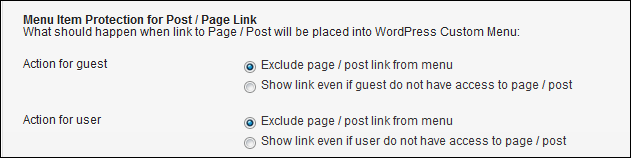
Action For a Guest A guest is someone who has not logged into the site.
- Exclude post/page link from menu - The guest will not see the given protected page/post if it is added to a menu.
- Show link even if guest do not have access to page / post - The guest will see protected pages/posts in the menu system. If they click on a protected page/post menu link they will be redirected as defined in the redirect settings.
Action For a User A user is someone who is logged in but does not have an active subscription to the protected content.
- Exclude post/page link from menu - The user will not see the given protected page/post if it is added to a menu.
- Show link even if guest do not have access to page / post - The user will see protected pages/posts in the menu system. If they click on a protected page/post menu link they will be redirected as defined in the redirect settings.