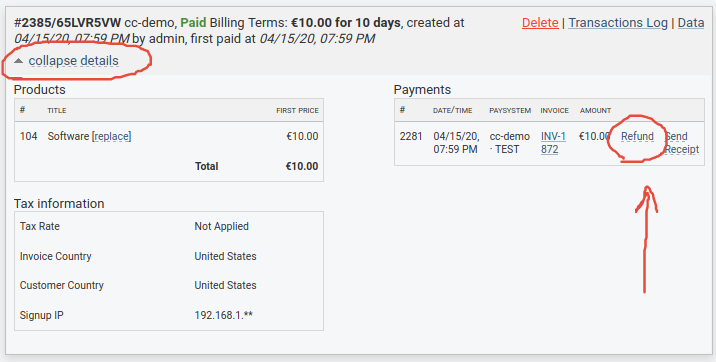Frequently Asked Questions
Configuration
How to enable email verification on signup?
- Open aMember CP.
- Click Forms Editor from menu.
- Click edit icon opposite signup form which you want to have email verification enabled.
- On Form Edit Screen click configure email brick.
- In configuration popup window check "Validate E-Mail Address by sending e-mail message with code" checkbox.
- Click Ok
- Save Signup form.
Why I don't have %password% variable in Email Templates or when I try to send email message from aMember CP -> Setup -> Email
aMember follows all modern security standards and doesn't store plain text passwords in database at all for security reason. Passwords are hashed with one-way encryption methods so there is no way to decode it. Password can be sent only from aMember CP -> Configuration -> Setup/Configuration -> Email (Send Registration Email template). This message will be sent just after registration and before actual payment.
In event of you still want to store user password in plain text for some reason than check this article: How to store plain text passwords for users
I have XXM upload limit. How to increase it?
This limit depends on your server configuration. Please contact your hosting support or your system administrator and ask to increase upload_max_filesize and post_max_size value for PHP.
Other way you can upload your file to folder amember/data/upload with your favorite FTP client and then instead of upload button click browse one, then choose tab Disk. You should be able to choose your uploaded file here.
How to protect folder on NGINX
NGINX server do not have support for .htaccess files so aMember can not protect folder automatically. You will need to add some configuration rules to your NGINX config file manually. It is necessary to do only once for folder.
Here is rules that you need to add
location ^~ /FOLDER/ {
if ($cookie_amember_nr !~* [a-zA-Z0-9]+) { #not authorized
rewrite ^(.*)$ http://EXAMPLE.COM/AMEMBER/protect/new-rewrite?f=FOLDERID&url=$request_uri redirect;
}
set $file $document_root/AMEMBER/data/new-rewrite/$cookie_amember_nr-FOLDERID;
if (!-f $file) { #have not access
rewrite ^(.*)$ http://EXAMPLE.COM/AMEMBER/no-access/folder/id/FOLDERID?url=$request_uri redirect;
}
#everything is ok
}
In this code please replace
- FOLDER with actual path to your protected folder
- http://EXAMPLE.COM/AMEMBER with your actual aMember installation url
- /AMEMBER/ with path to aMember installation on your server
- FOLDERID with ID (integer value) for this folder in aMember CP
Then restart NGINX.
You can make any changes to this folder protection in admin CP without changes in nginx config anymore.
How to change timezone of aMember Installation?
aMember uses timezone from your php configuration (php.ini date.timezone) by default.
You can change it. In order to do it please edit file amember/application/configs/config.php and add code:
date_default_timezone_set('America/New_York');
This code should be above 'return' statement within file.
Replace America/New_York in example above with your timezone identifier. You can find list of Supported Timezones here http://php.net/manual/en/timezones.php
You can check active timezone for your installation in admin interface at aMember CP -> Utilities -> System Info (Server Timezone)
How to extend the access log of the users in order to track all the pages visited by the users in the whole website, not only the amember pages?
In template of your site add the following code somewhere:
<img src="/amember/log-access" width="1" height="1" />
replace /amember/ with actual url of your installation.
How to redirect users to our own choice of URL after successful payment?
You can use thanks-redirect plugin for it. Please enable plugin at aMember Cp -> Configuration -> Setup/Configuration -> Plugins then in product settings aMember CP -> Products -> Manage Products -> (edit) you can specify After Purchase Redirect User to this URL.
How to show full IP within admin interface?
You need to edit config file
application/configs/config.php
and add the following code snippet above return statement:
const AM_SHOW_FULL_IP = true;
How to allow open aMember pages in iframe?
Add this code to site.php file:
Am_Di::getInstance()->hook->add(Am_Event::APP_HEADERS, function (Am_Event $e) {
$h = $e->getReturn();
unset($h['content-security-policy']);
$e->setReturn($h);
});
Signup Forms
How to change label for submit button?
You can do it in form editor the following way - edit your form and add brick 'Form Page Break' to bottom of form. It will not split your form since it will be last brick in form but on this brick you can see link 'labels...' click it and modify label as you need. Then save your form.
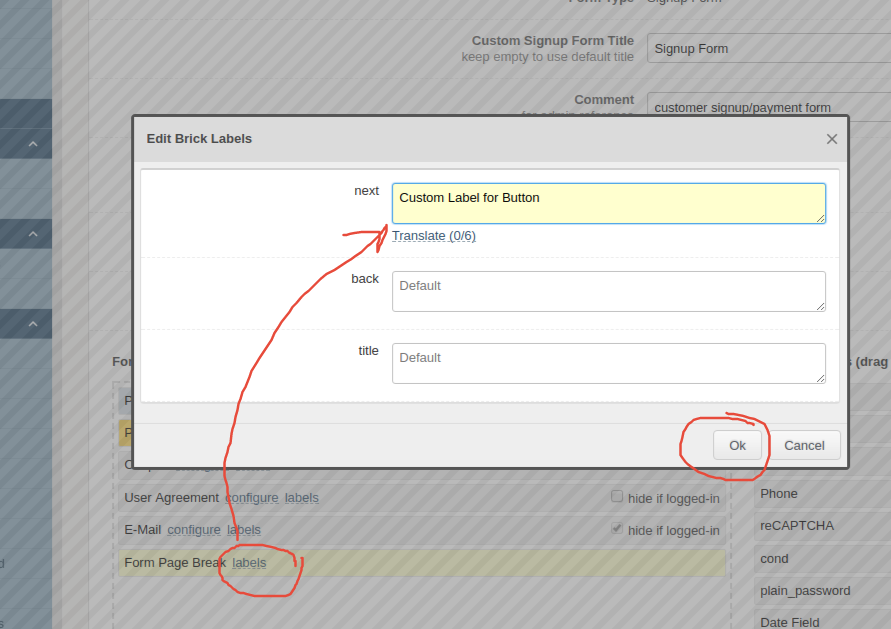
How to setup Order Bump?
You need to add Product brick to bottom of your signup form:
aMember Cp -> Configuration -> Forms Editor -> (edit)
Then within block configuration choose to display only single product (your offer), switch display type to checkbox and make this block optional (not required). Also, we suggest to enable option "Remove Label"
Also, you can use CSS to style this block (You can use HTML brick to add CSS to form). Exact CSS selector depends on your form.
label[for=product-78-99] {
display: block;
text-align: center;
border: 2px dashed red;
padding: 2em;
background: lightyellow;
font-size: 1.2rem;
cursor: pointer;
margin-bottom: -1.8em;
}
Here is result:
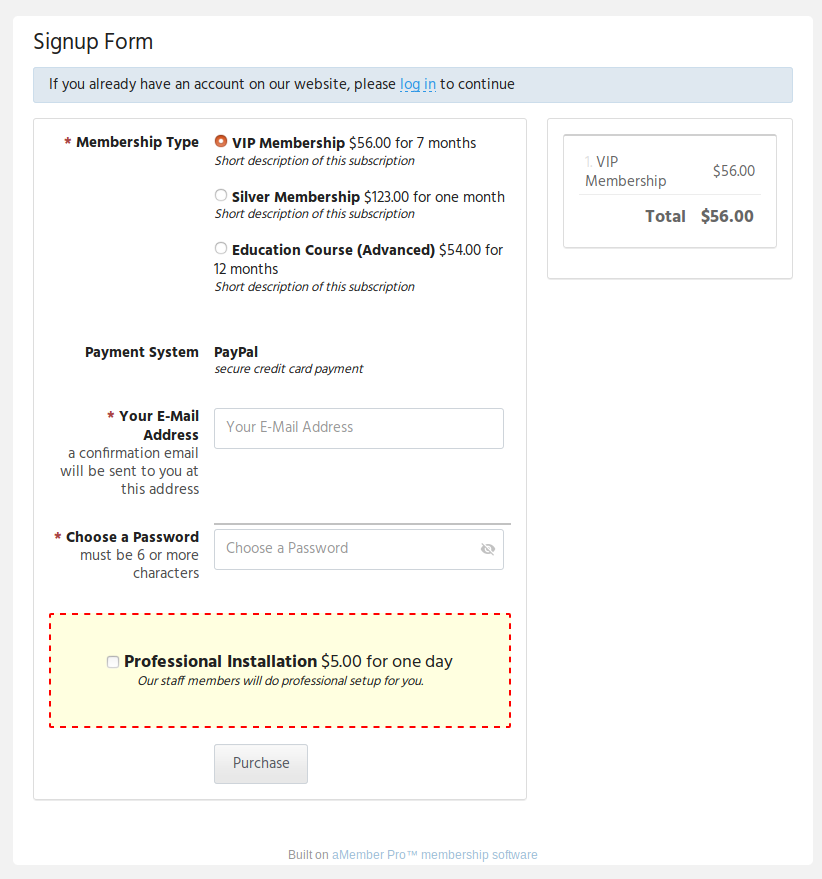
How to display conditional Address Fields on Signup Page
In case of you want to ask user for address fields only in case he choose some option (in this tutorial we use "Is Company?" field for it) you need to do the following:
Add new Additional User Field
aMember CP -> Configuration -> Add User Field
choose Display Type for this field as Single Checkbox
Edit Signup Form
aMember CP -> Configuration -> Forms Editor
- add field "Is Company?" to your signup form
- add Fieldset block
- add Address Information block to this Fieldset
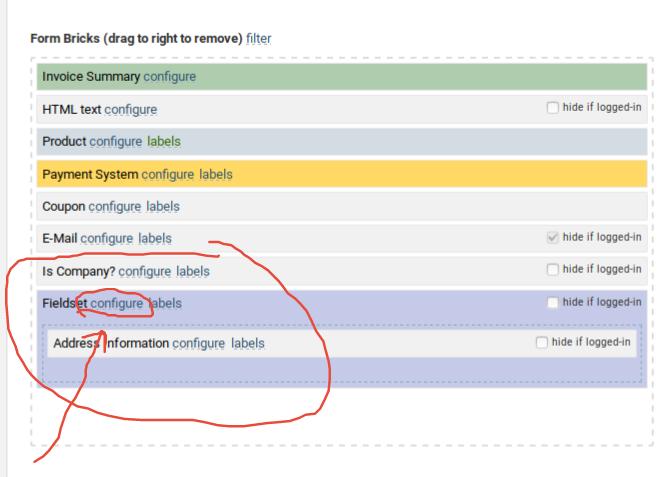
within Fieldset configuration make it conditional and display only if field "Is Company?" is checked.
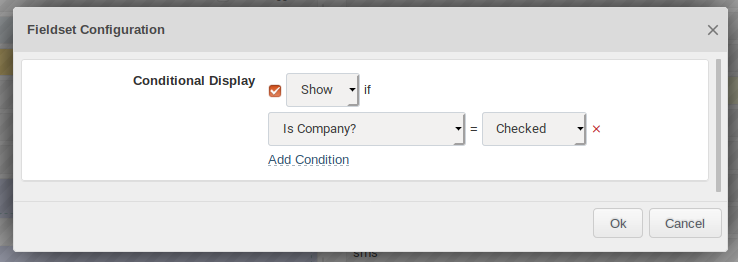
within Address Information block configuration enable option Hide Brick Title and make all fields not required.
Save new form configuration and then check it to be sure it works as you need.
How to display User Agreement text in popup window?
There is two ways to do it:
Option within brick configuration
Just enable option 'Display Agreement in Popup' within 'User Agreement' brick configuration.
aMember CP -> Configuration -> Forms Editor
Link to 3rd party page
- Add new page with agreement text at aMember CP -> Protect Content -> Pages
Access Permission: make this item available without login and registration
Path: agreement
Hide: enabled
Display inside layout: disabled
Remember Permalink of this page you will use it on next step.
Edit your Signup Form at aMember CP -> Configuration -> Forms Editor and add User Agreement brick to your form.
Click configure link on this brick and enable option Does not show Agreement Text
Click labels link on this brick and use custom label for
I have read and agree to the Terms & ConditionsYou should use
I have read and agree to the <a href="http://www.example.com/amember/page/agreement" class="ajax-link" data-popup-width="600px" data-popup-height="400px" title="Terms & Conditions">Terms & Conditions</a>where replace http://www.example.com/amember/page/agreement with permalink of your agreement page that you added on previous step.
How to specify specific payment gateway by product?
enable option Assign Paysystem to Product at aMember CP -> Configuration -> Setup/Configuration -> Advanced
assign payment system to product in billing plan options aMember CP -> Products -> Manage Products -> (edit)
How to automatically generate password for new customers and send it by email?
remove Password brick from signup form aMember CP -> Configuration -> Forms Editor
enable Send Registration E-Mail email at aMember CP -> Configuration -> Setup/Configuration -> Email*
Payment Systems
Can I use aMember coupons with my Clickbank account?
Unfortunately, no. You can use coupons only for purchasing through the system they're generated in. Clickbank requires you to set up a copy of your aMember product in Clickbank itself, with values like price being predefined. This does not affect the possibility of using a Clickbank generated coupon for a Clickbank product though.
How to enable another instance of same plugin?
Navigate to: aMember CP -> Configuration -> Addons
Switch filter to Active plugins
Scroll page down and click small copy icon (two rectangles with small offset).
Troubleshooting
How to enable more verbose error messages
You need to edit file amember/application/configs/config.php and add the following code to it
define('APPLICATION_ENV', 'debug');
define('AM_APPLICATION_ENV', 'debug');
This code must be above return statement.
How to reset password for admin account
You need to manually update admin record in table am_admin. You can do it with phpmyadmin tool, it is usually available in your hosting control panel. Access credentials for aMember database you can find in your config file at amember/application/configs/config.php
Change filed pass for your admin record with
$P$FbiGdtYfn6Bp3hsJQgE7pE9Xz92Oq10
then you can log in with password: ChangeMe
You must change this default password at aMember CP -> Configuration -> Change Password right after first log in.
After successful installation I get 404 errors when I try to navigate to signup or admin pages
There are four possible reasons for this:
Your hosting doesn't use Apache Web Server software. aMember was designed to run under Apache Web Server so it uses Apache's mod_rewrite module in order to handle internal urls like
/amember/admin/oramember/signupIf your hosting uses different Web Server software, you should contact hosting support and ask is there any compatibility mode between your Web Server's rewrite module and Apache's mod_rewrite. Rewrite Rules Which are required by aMember can be found in/amember/.htaccessfile. In that file you also can find example of rules for NGINX server config.You use Apache but still see 404 errors on aMember pages. Make sure that you have
/amember/.htaccessfile and it is not empty. If you don't have that file upload it from amember's installation package, then edit .htaccess file and change this line:
# RewriteBase /amember
to
RewriteBase /NAME_OF_YOUR_AMEMBER_FOLDER
for example if you have aMember PRO installed in /members/ folder
correct syntax whould be:
RewriteBase /members
Your Apache server doesn't have mod_rewrite enable. In this case you should contact hosting support and ask to enable mod_rewrite module in Apache.
Rewrite directives are not allowed in .htaccess file for directory where you have aMember installed. In order to fix this you need to tune AllowOverrdie directive for the folder where you have aMember installed. You may need to contact your hosting support and ask to do this for you if you don;t have an access to Apache config. Recommended value for this directive is:
AllowOverride All
Please refer to this article for other possible values:
<http://httpd.apache.org/docs/current/mod/core.html#allowoverride>
I get "redirect loop" errors or I'm constantly get logged out when I navigate across the site
Usually such errors happen because cookies are getting lost. For example if you are redirected from example.com to www.example.com or vice versa. Technically these domains are different so cookies which are set on example.com may not work on www.example.com and vice versa. First thing that you need to do is to check settings in all scripts which you use on your site and make sure that you always use the same domain name portion in these scripts. This doesn't matter will you use www in front of domain name or not but domain name should be the same. Also , check all urls across the site and make sure that user is not redirected to different domain name(all your links should use www.example.com or example.com depends on what domain name you use in scripts settings).
I get "Cannot get token: Authentication failed: The user name or password is incorrect" error when I try to upgrade my amember PRO installation to latest version.
This error means that login/password that you tried to use is not correct. You should use your amember.com account login/password and it is not the same as your aMember CP login/password. If you don't remember your amember.com account's access info, you can request it from this page: http://www.amember.com/amember/member (you will need to specify email address that you used on registration form when license was purchased). Also if you have more then one account at amember.com make sure that you use login/password of account which holds your aMember PRO license. If you don't have access to that account, feel free to contact aMember PRO support team at support@cgi-central.net and ask to restore access.
Single login between aMember and Wordpress doesn't work. When I login through aMember I can't post comments in wordpress or can't access Wordpress dashboard
Here is what you have to check:
- Make sure plugin connected to proper Wordpress installation: Database Connection and Wordpress Folder is correct and match your WP installation (/wordpress/wp-config.php) within plugin configuration settings.
- Make sure root urls in both aMember and Wordpress are use the same domain name. There can be issues if domains are different (for example www.example.com and example.com). Single login will not work if both scripts are installed on different domain names.
- Make sure you have valid not-default security keys in wordpress config. (/wordpress/wp-config.php)
- Keys should not have space as first or last symbol
- All keys must be unique. You should not have same values for different keys
- Security keys in aMember's plugin configuration (aMember CP -> Configuration -> Setup/Configuration -> Wordpress) must be exactly the same as in wordpress config (see above steps).
- Check aMember CP -> Protect Content -> Integration and make sure you set integration for Wordpress plugin.
- Also, just a note, single login will not work for users who have groups listed in aMember CP -> Configuration -> Setup/Configuration -> Wordpress -> Admin Groups
I moved my installation to new server but now get error "Script Error Error establishing a database connection."
- check database credentials in file amember/application/default/configs/config.php
- check that new server has PDO and PDO_MYSQL extensions for PHP enabled.
Styles not loading in admin page (Media Temple hosting)
Please switch PHP settings from FastCGI to CGI. Media Temple has configuration issue with PHP-FPM (FastCGI Process Manager) which mix up some HTTP headers (especially X-Requested-With) between requests. It can cause this issue.
Daily Usage
How to add manual payment/access from aMember Control panel?
There are three possible situations which can happen:
You want to add free access for user. User haven't paid anything: Find this user in aMember CP. Edit user's account, go to Payments/Access -> Invoices/Access, scroll down to User Access table, select product and access period which you would like to add and click Add access manually button.
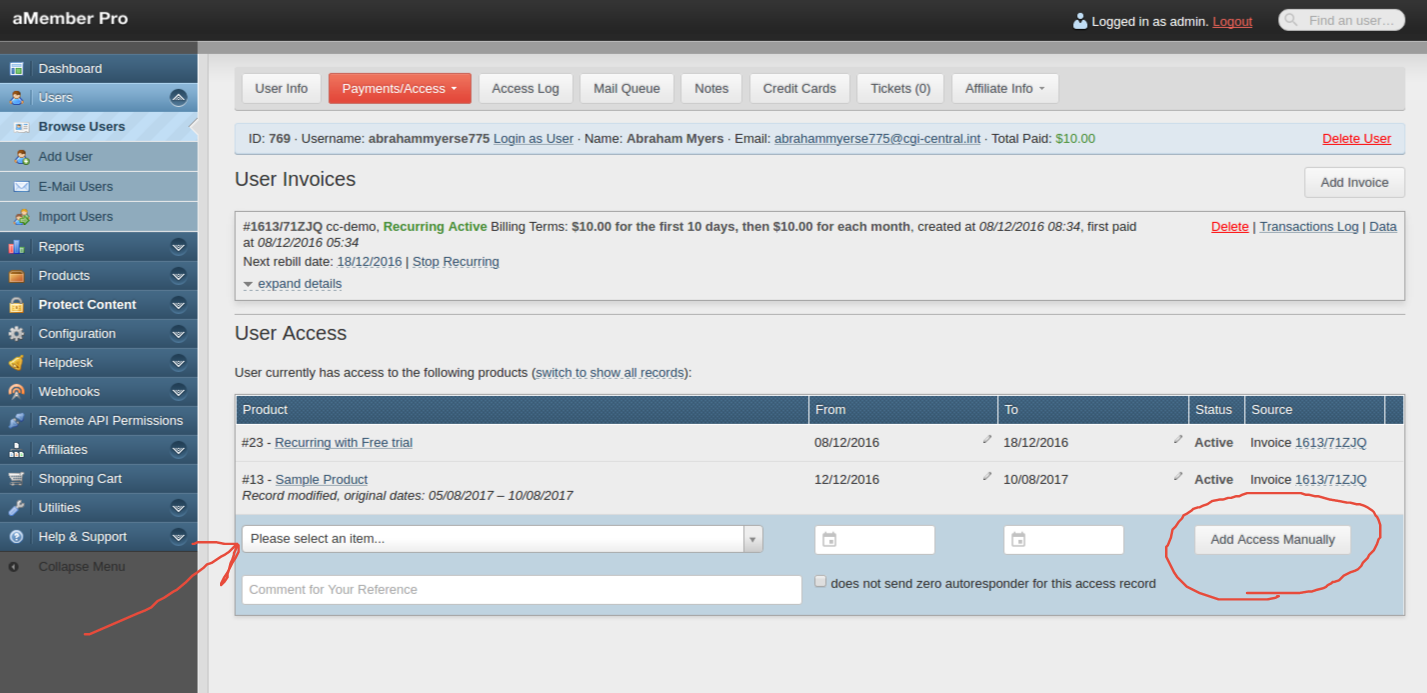
You've received offline payment for a product or initial payment for subscription: Find this user in aMember CP. Edit user's account, go to Payments/Access -> Invoices/Access, click Add Invoice button at the top - right corner of the page, select date when you got payment, products which should be added to invoice(user will receive access to these products), payment system, select "Add Invoice and Payment/Access Manually" Action, and specify payment receipt. Click Save button. In result, aMember adds invoice, payment and access record at the same time.
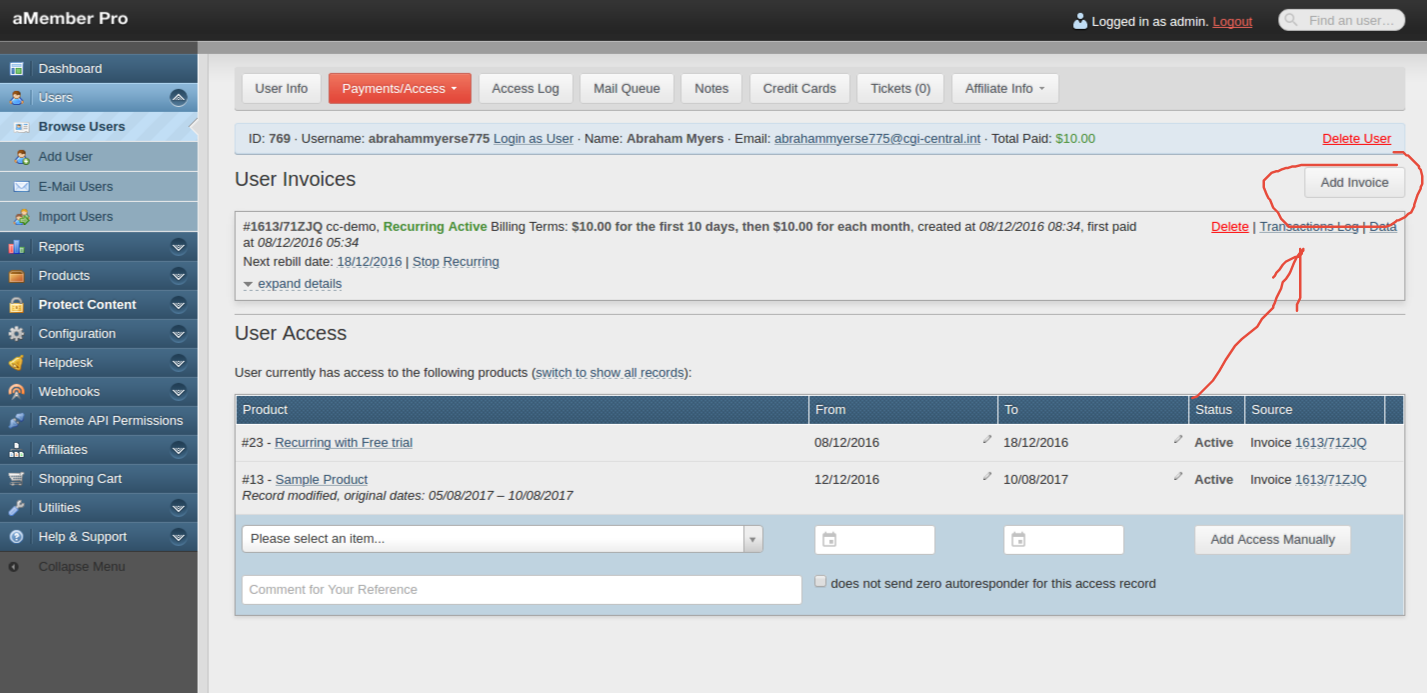
You've received a payment for existing recurring subscription: Find this user in aMember CP. Edit user's account, go to Payments/Access -> Invoices/Access, find invoice for which you've received payment, click "expand details" link. At this step you will see invoice details and all payments that were received for this invoice. Click "Add Payment Manually" link. Please note that link will be available only if invoice was created for recurring product. In pop-up window specify payment amount, receipt, date and payment system then click save. In result amember will add payment to invoice record and access at the same time.
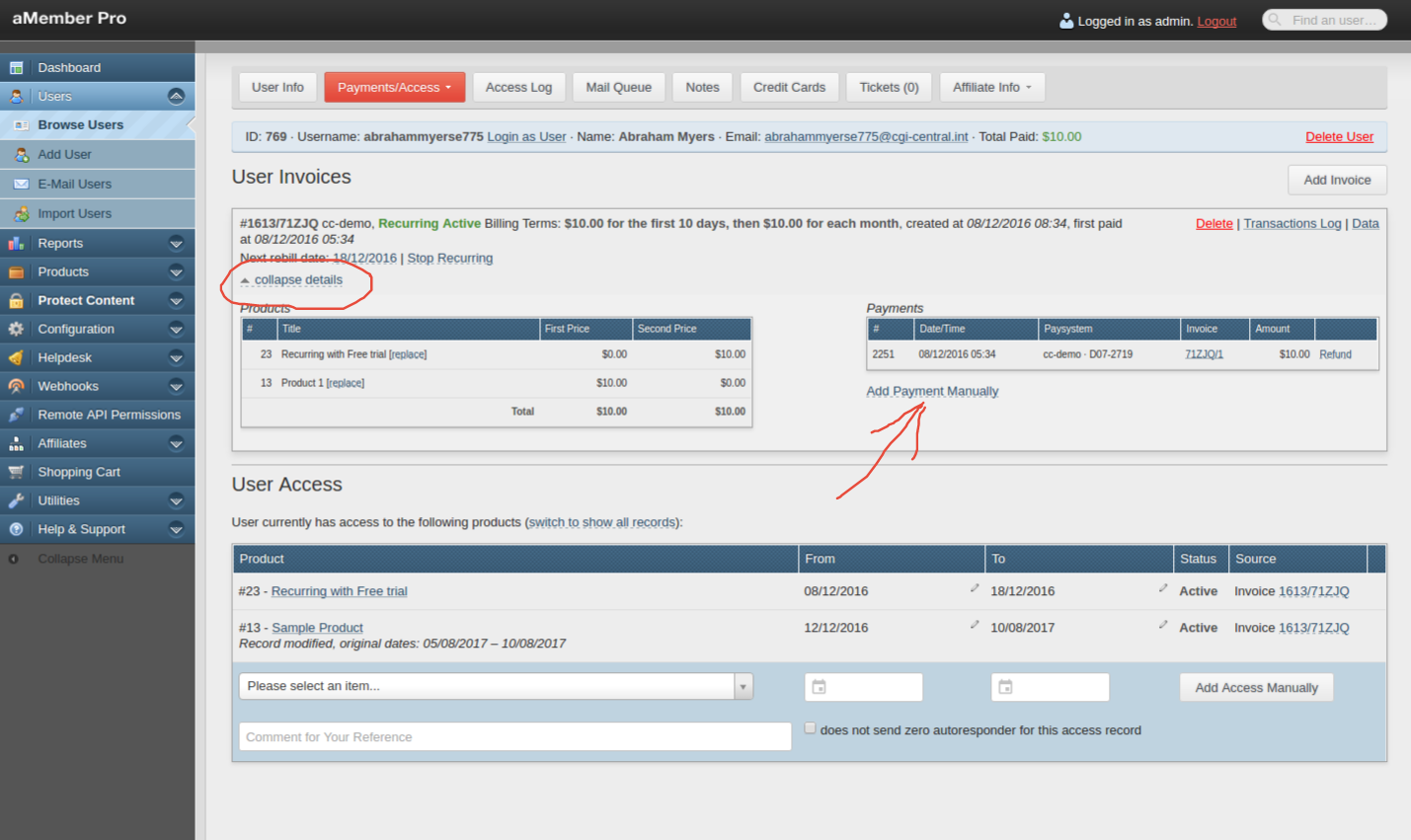
How to make refund?
Find this user in aMember CP: User -> Browse Users Edit user's account, go to Payments/Access -> Invoices/Access
Then expand invoice that you want to make refund for and click Refund link: