Search : Archive Protection Settings
These settings control how to handle protected content that shows up in an archive or search listings. As shown in the image below, there are two options for a guest and user.
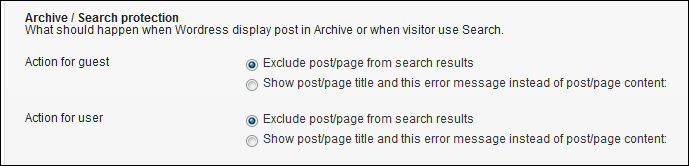
Action For a Guest A guest is someone who has not logged into the site.
- Exclude post/page from search results - This is the simplest approach. Protected pages will not appear in the search results.
- Show post/page title and this error message instead of post/page content - If you choose this option a list of all the available error messages opens to choose from. Learn more about creating error messages on this page.
Action For a User A user is someone who is logged in but does not have an active subscription to the protected content.
- Exclude post/page from search results - This is the simplest approach. Protected pages will not appear in the search results.
- Show post/page title and this error message instead of post/page content - If you choose this option a list of all the available error messages opens to choose from. Learn more about creating error messages on this page.