Account Sharing Prevention
Introduction
The Account Sharing Prevention option allows you to enforce controls on users signing up for one account but then sharing it with multiple other individuals. When users sign up for one account but then share it between different individuals it results in your company losing out on the subscription fee that you could have received from the other individuals. Hence, it is very important to monitor and control this.
aMember keeps track of each user's IP as they log in. The same user cannot be at multiple IP addresses at the same time except under extraordinary circumstances. Such an occurrence usually indicates that the account is being shared.
Enabling Account Sharing Protection
- Login to the Admin Panel.
- Select "Setup/Configuration" from the options on the left side of the screen. See Setup/Global for more information on how to do this.
- Click the "Login Page" button.
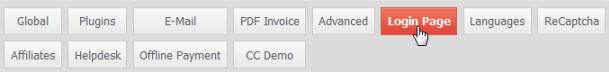
- The "Setup/Configuration: Login Page" page is displayed.
- Go to the "Account Sharing Prevention" field.
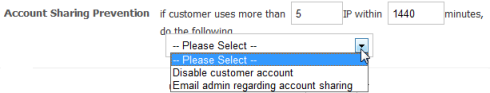
In this field, you can specify the number of IP addresses within a particular time period after which a user will be limited from using the account. When there are multiple logins for the same account within the specified time period, you can select whether to disable the account or email the admin regarding the suspected account sharing.