ReCaptcha
Introduction
reCAPTCHA is a system, originally developed at Carnegie Mellon University that uses CAPTCHA to protecting websites from bots attempting to access restricted areas.
Users are required to input letters from images that cannot be read by automated programs ensuring that a human is attempting the action and not a bot. aMember uses reCaptcha to ensure that real users are signing up and not bots.
On the "Setup/Configuration: ReCaptcha" page, you can view/edit the ReCaptcha Public and Private Keys needed to use recaptcha on your site.
Accessing Recaptcha Configuration Options
- Login to the Admin Panel.
- Select "Setup/Configuration" from the options on the left side of the screen. See Setup/Global for more information on how to do this.
- Click the "ReCaptcha" button.
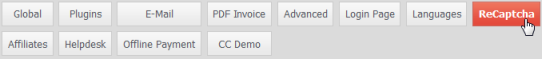
The "Setup/Configuration: ReCaptcha" page is displayed.
Editing Recaptcha Public and Private Keys
ReCaptcha keys are automatically generated keys that you can use. It is usually not needed to edit the key information but if for some reason you lose the key and need to genrerate a new one, the "Setup/Configuration: ReCaptcha" page is where it can be changed. Just paste them in the fields provided.
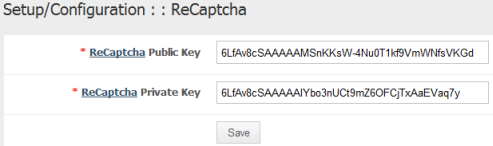
Remember to click the "Save" button at the bottom of the screen to save any changes made on this page.
Add Recaptcha validation to signup page
Use Forms Editor in order to add Recaptcha validation to signup/renewal page. It will appear as a new form brick that you may drag into the form and then Save Changes.