Email Queue
Introduction
The email queue maintains a log of all emails sent out by the system for record keeping and reference purposes.
Viewing the Email Queue
- Select "Utilities" from the options on the left side of the page.
- Click on "Logs" under "Utilities".
- Click on the "Mail Queue" button.
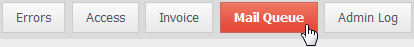
- The Email Queue page will be displayed.
Viewing Email Details
You can view the complete email that was sent out from the email queue. To view email:
- Click on "Click to Expand" in the "Mail" column.

- The contents of the email will be displayed.
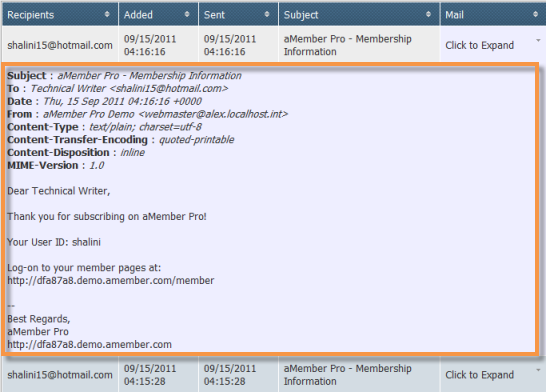
- Click on "Click to Expand" again to close email content.
Searching for an Email
You can search for an email by subject or recipient using the Filter
field provided above the email queue.
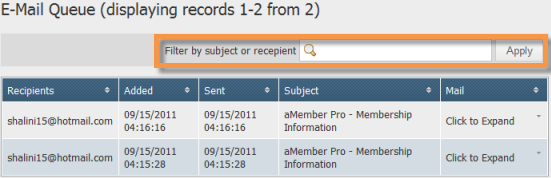
- Enter recipient name or subject of email in the "Filter by Subject or Recipient" field.
- Click on the "Apply" button.
- Only those emails matching the search criteria entered will be displayed.