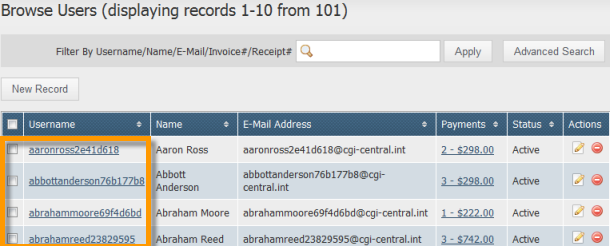Viewing Users
Introduction
Existing users can be viewed from the "Browse Users" screen.
Viewing Users
Login to the Admin Panel.
Select "Browse Users" under "Users" from the options on the left side of the screen. The Browse Users page will be displayed with a list of all existing users.
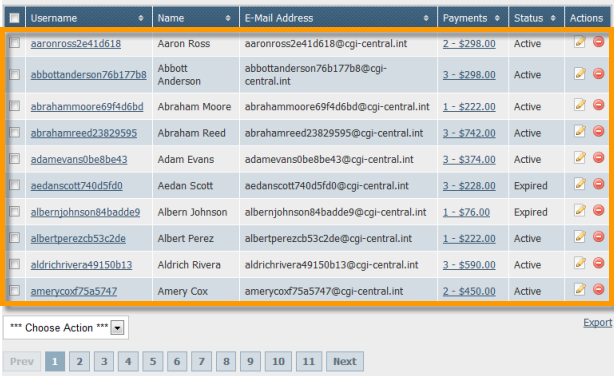
If you have several users, the list will be spread across several pages. Click on the page links at the bottom of the list to view other pages.
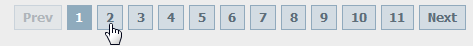
Viewing User Information
Click on a username to view detailed information for the user.