Assets
How to Add New Affiliate Banners
Choose the Banners button. Then, click the New Record button and a form will open. You will be asked to input the following:
- Title
- Redirect URL
- Description
- Image
- Size
The Title, Redirect URL, and Image are required parameters. The Description and Size are optional. Once you have entered the necessary information, make sure that you click the Save button.
How to Add New Affiliate Text Links
Choose the Text Links button. Then, click the New Record button and a form will open. You will be asked to input the following:
- Title
- Redirect URL
- Description
The Title and Redirect URL are required parameters. The Description is optional. Once you have entered the necessary information, make sure that you click the Save button.
How to Add New Affiliate Light Boxes
Choose the Light Boxes button. Then, click the New Record button and a form will open. You will be asked to input the following:
- Title
- Redirect URL
- Description
- Lightbox Thumbnail Image
- Lightbox Main Image
The Title, Redirect URL, Lightbox Thumbnail Image, and Lightbox Main Image are required parameters. The Description is optional. Once you have entered the necessary information, make sure that you click the Save button.
How to Edit an Existing Affiliate Banner
To edit an existing affiliate, you need to click on the Edit Record button as seen below. Then, the corresponding forms will appear depending on whether you are editing banners, text links, or light boxes. Again, make sure that you click the Save button after editing.
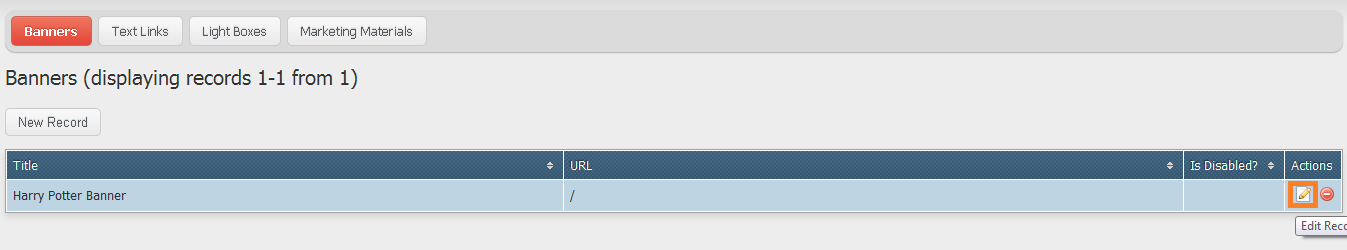
If you want to remove the existing affiliate permanently, click on the Delete Record button which is right beside the Edit Record button.