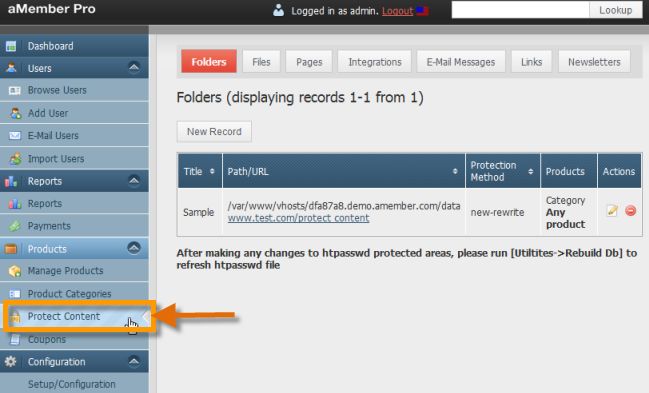Setting up Protection
aMember enables you to protect folders, pages, files, integrations, email messages, link and newsletters using the Content Protection section. You can limit content to specific groups of customers or people. You can also disable anyone from making changes to your content using the functions available in this section. Click on the links below to learn more about how you can protect that item.
- Protecting Folders
- Protecting Files
- Protecting Pages
- Protecting Integrations
- Protecting Email Messages
- Protecting Links
- Protecting Newsletters
Acessing Content Protection Options
- Login to the Admin Panel.
- Select "Protect Content" from the options on the left side of the screen.
- The content protection page will be displayed from where you can
select what to protect and add rules to protect them.