Softsale
SoftSale module adds ability to automatically assign license keys and serials to customer orders, supports online activations and "call-home" functionality for your applications (including Android and IOS apps) and scripts. Flexible API allows to build subscription-based software applications. Watch a Demo Video about the module.
Features of SoftSale Module
- Allows to generate random license keys
- Allows to use license keys from pre-defined list
- Allows to create your own 'plugin' and define your own algorithm of keys generation. In time of key generation full customer and order information is available.
- Allows to issue more than one license keys for purchase
- Handles license activations (tied to domain, url, server IP or hardware ID - calculated by your software)
- You may limit number of re-activations
- Supports call-home functionality to ensure customer subscription is still active and not refunded/charged-back
- Provides 'protected and versioned downloads section' in member area (you may offer more than 1 version of software for download + changelog)
How to enable SoftSale Module?
Go to aMember CP -> Configuration -> Setup/Configuration -> Plugins, in Modules section choose softsale and then click Save button.
How to configure SoftSale Module?
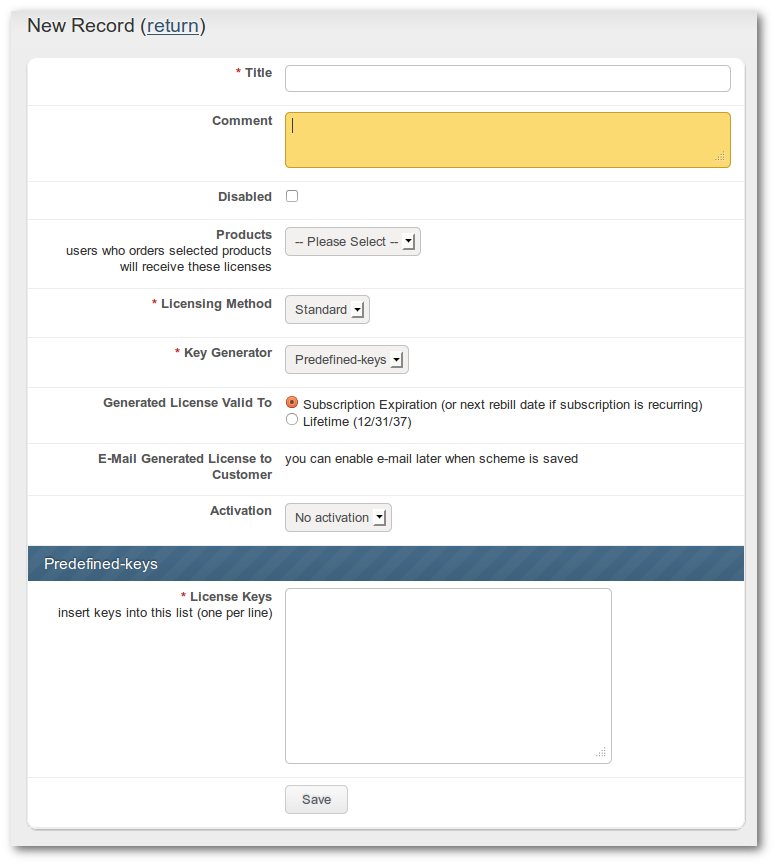
Go to aMember CP -> SoftSale -> License Schemes and click New Record button.
You will see a form with License Scheme settings.
A license scheme defines a type of license keys that will be issued to customers.
You may assign License Scheme to one or several aMember products - once user purchases such a product in aMember, licenses will be automatically generated.
- Title That how such license scheme will be named
- Comment For your internal reference
- Disabled In this case scheme will not issue new keys
- Products Define aMember products list that will issue such licenses if purchased
- Licensing Method There is currently only one choice : standard. Plugins may define new methods that may change entire logic of license handling.
- Key Generator Define method of license key generation. By default there are 2 choices: predefined-keys and random. Softsale plugins may add new methods.
- Generated License Valid To You may set license to expire with user subscription or to be lifetime
- E-Mail Generated License to Custgomer After saving new license scheme you may return back via edit form and modify standard e-mail message that will deliver license keys to customer
- Activation Here you can enable standard activation algorithms or keep No activation to use plugin just for license key generation. Softsale plugins may add new activation methods
- License Keys In case if you choose predefined keys as key generation method, please copy/paste list of keys (each on new line) into this textarea
Where can I see generated licenses?
After you have configured license schemes, and new order will generate license keys. You may find list of all issued licenses at aMember CP -> SoftSale -> Licenses You will see activations and other relevant information about license keys.
How can I setup software downloads for my customers
Go to aMember CP -> Softsale -> Software Downloads, create new software title, and upload new version. It will be available in member area if user has necessary subscription to products.
How can I integrate license and activation checks into my software?
We have created a sample PHP script that shows how to use softsale integration in real app. Please take a look to open GitHub repository.
Can I use the Softsale licensing in programs written in other languages than PHP, for example with C# ?
Sure, you can! We have no ready to use code for other languages, but you may use Softsale_HTTP_API to make HTTP calls from your sofware.