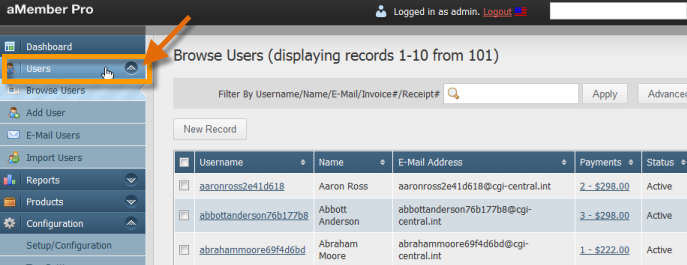Introduction
You can manage users from the "Users" section. Using the functions available on this field, you can add users, edit users, delete users, search for a user, etc. Click on the links below to learn more about each one of these options.
- Adding Users
- Importing Users
- Viewing Users
- Viewing and Editing User Details
- Searching for Users
- Editing Users
- Deleting Users
- Exporting Users
- Emailing Users
- Locking and Unlocking Users
Accessing the Manage Users Section
- Login to the Admin Panel.
- Select "Users" from the options on the left side of the screen.