CC Demo
Introduction
aMember allows you to set up different payment methods including credit cards. When you set up Credit Card as a payment method, you have the option of specifying retry options if a payment cannot be processed.
Accessing Credit Card Settings
- Login to the Admin Panel.
- Select "Setup/Configuration" from the options on the left side of the screen. See Setup/Global for more information on how to do this.
- Click the "CC Demo" button.
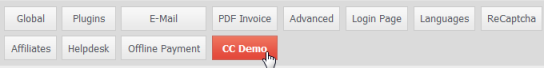
The "Setup/Configuration: CC Demo" page is displayed.
Setting Up Credit Card Payment Details
- In the "Payment Title field", enter the title of the alternate payment system.
- In the "Payment System Description" field, enter a description of the alternate payment system.
- In the "Disable PostBack messages Logging" field, select the checkbox if you would like to disable postback messages logging. By default aMember logs all payment system postback messages you can disable it by changing this configuration value.
Payment Retry Options
In the "Retry on Failure" field, select the number of days after which the payment should be processed again after the first failure. If the recurring billing has failed, aMember can repeat it after several days, and extend customer subscription for that period. The system will try processing the payment again after the number of days specified here.
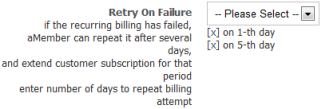
Remember to click on the "Save" button at the bottom of the page to save any changes to the settings made on this page.