Advanced Rules
You can configure Affiliate Commission for first payment and for the following rebills. You can do that in aMember CP -> Configuration -> Setup/Configuration -> Affiliates.
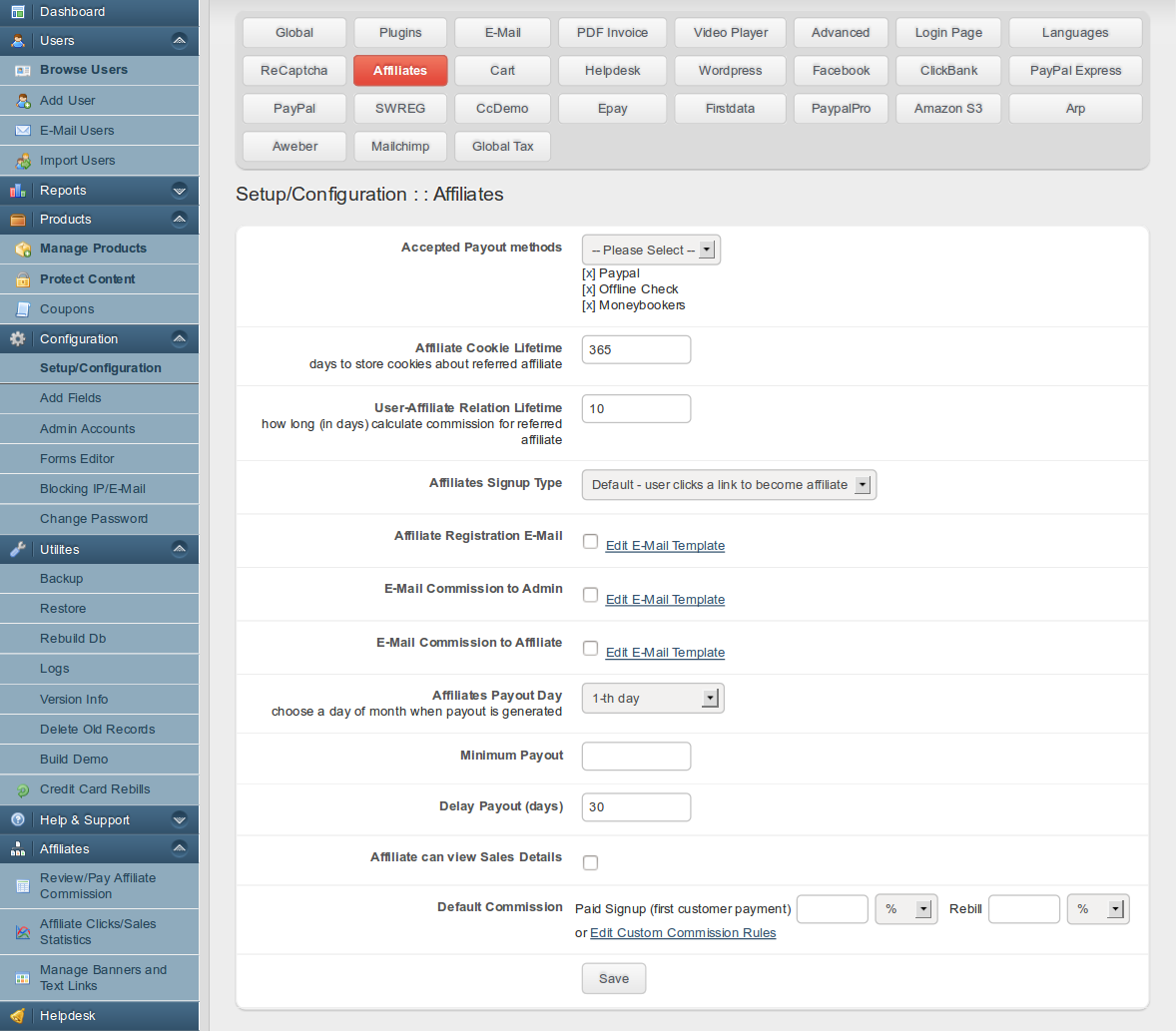
Enter your settings into "Default Commission" fields.
Advanced Commission Rules
Alternatively, aMember allows you to setup additional commission rules.
It allows you to give different commission to specific affiliates, or
give another commission for specific products. To configure advanced
commission rules, go to aMember CP -> Affiliate Clicks/Sales
Statistics -> Commission Configuration
 On this page you can see overview of all configured commission rules,
and modify them. Say we want to give higher commission for "Resell
Package" product. Click "New Custom Commission Rule" and fill-out the
following form:
On this page you can see overview of all configured commission rules,
and modify them. Say we want to give higher commission for "Resell
Package" product. Click "New Custom Commission Rule" and fill-out the
following form:
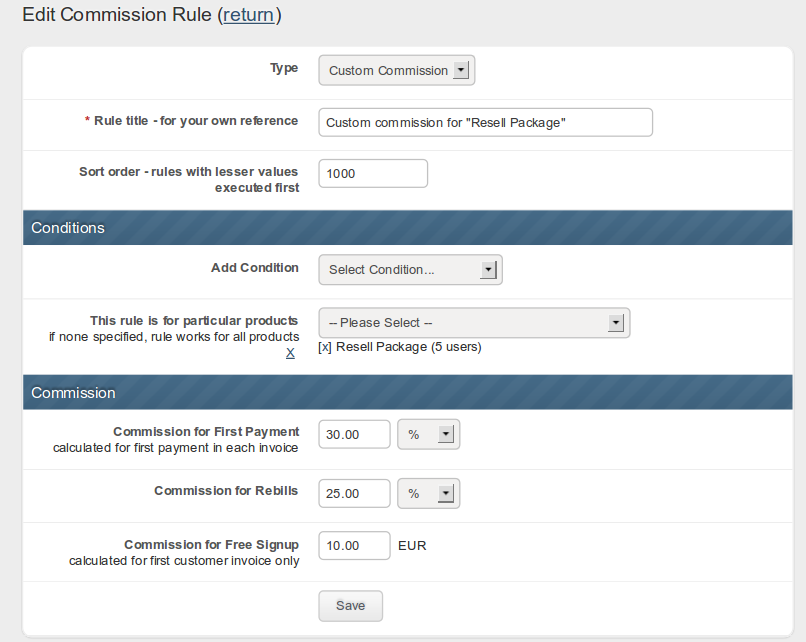
This will give affiliates 30% of first payment and 25% of rebills for any sales of product "Resell Package". There is also additional setting named "Commission for Free Signup" - it is used to give commission for free signups, and this commission is only calculated for this invoice. Look at "Notes" section below.
Notes
Affiliate commission is calculated for each item in an invoice separately;
For the first item in the first invoice (in case the invoice is free) 'Commission for Free Signup' is used. If there are any paid products in the first invoice 'Commission for Free Signup' will not be applied at all. This commission is designed to reward affiliates for customer signup even if referrals are subscribed to free products.
Recurring products with free trial (since aMember Pro 4.2.7)
- There is no commission during subscription calculated.
- On first subscription payment.