Using WHM Backup / Restore with AWS S3
Introduction
AWS S3 storage is a inexpensive and reliable way to create off-site backups for your server. Once configured WHM/CPanel and S3 is fully automated for the backup processing, restoring does mean manually copying the backup back to your server.
WHM Setup
Please refer to 'Using WHM Backup/Restore' for general setup. It is best if you have this process complete so that only the S3 setup needs to be added.
S3 Backup Setup
- Create account & Login to Amazon https://aws.amazon.com/
- Open your AWS Management Console
- In the storage group click S3
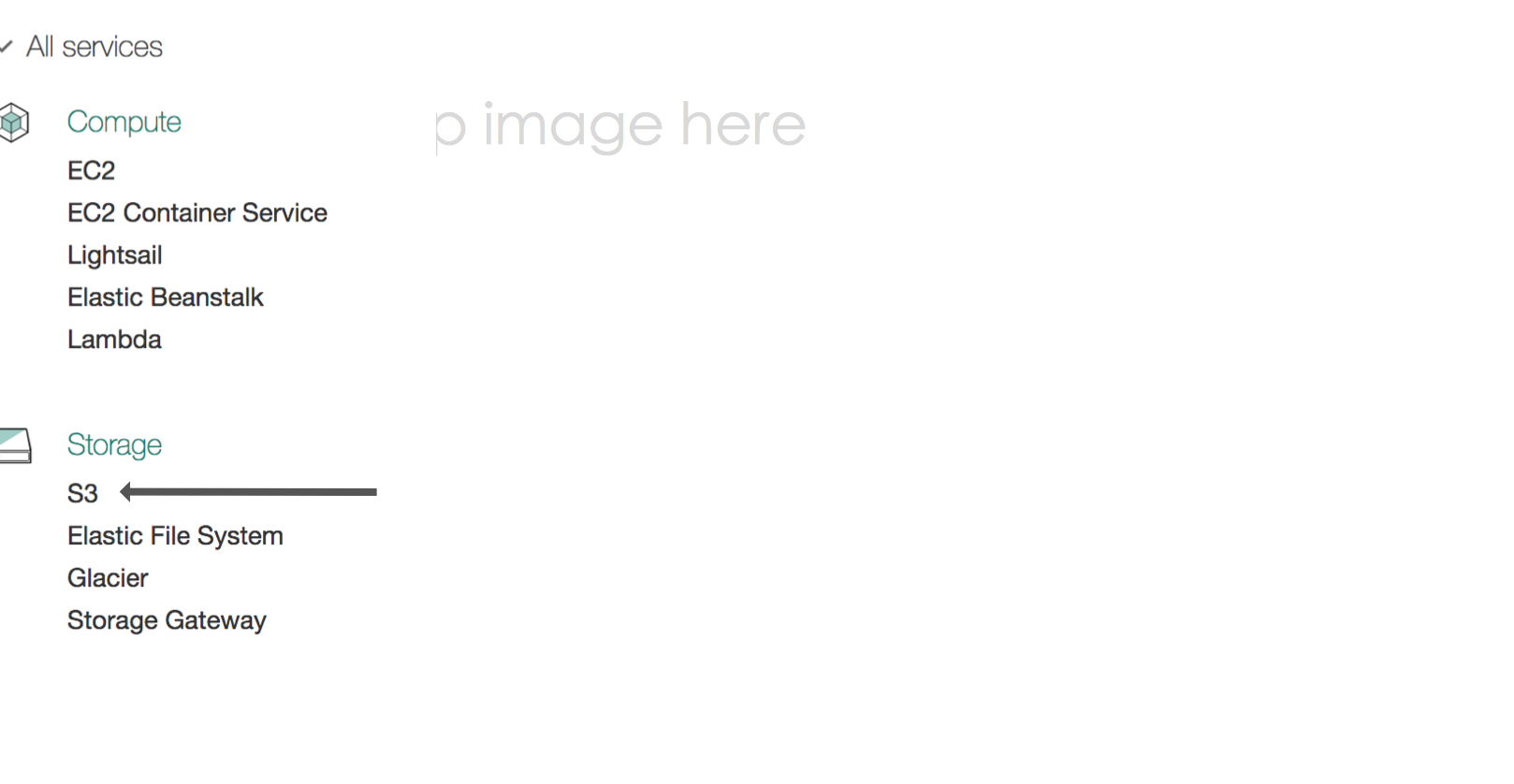
- Select "Create Bucket"

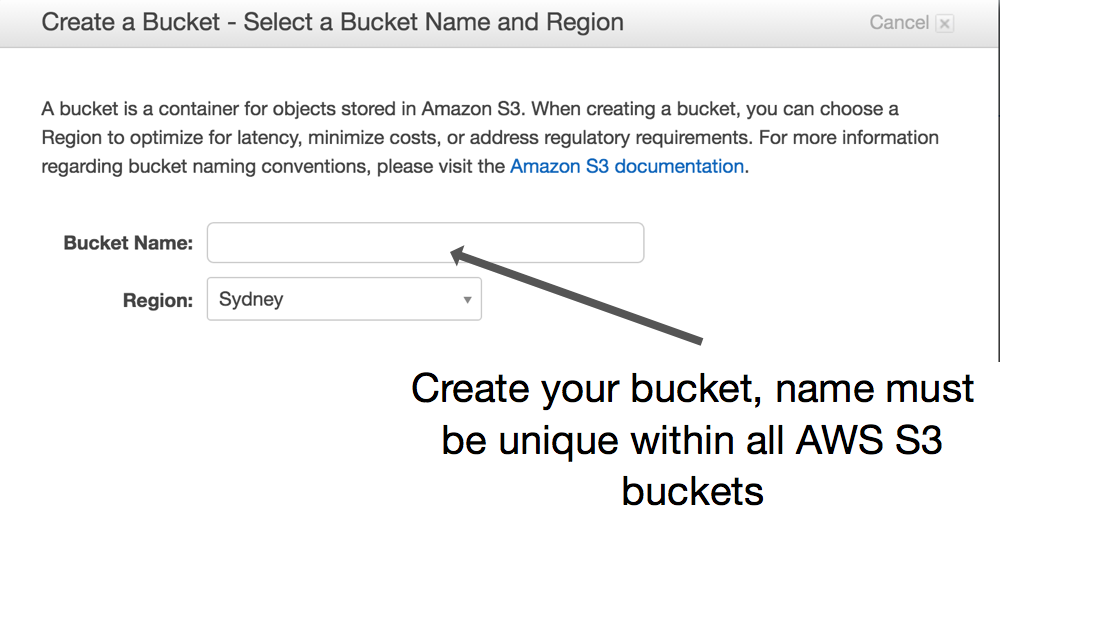
- In the upper right, select your name and then "Security
credentials"
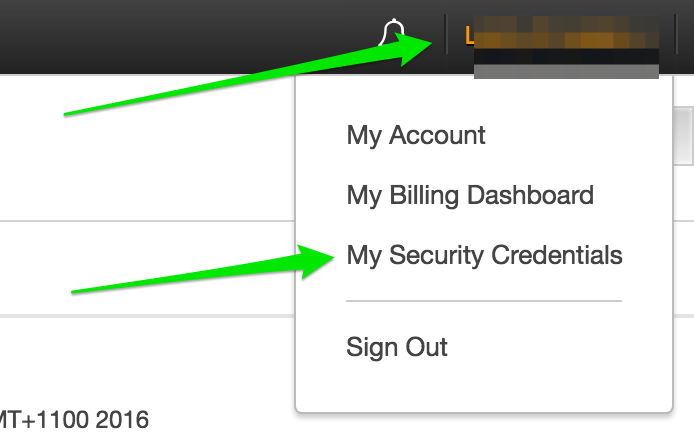
- Accept any security warnings
- Select the + sign to the left "Access Keys"
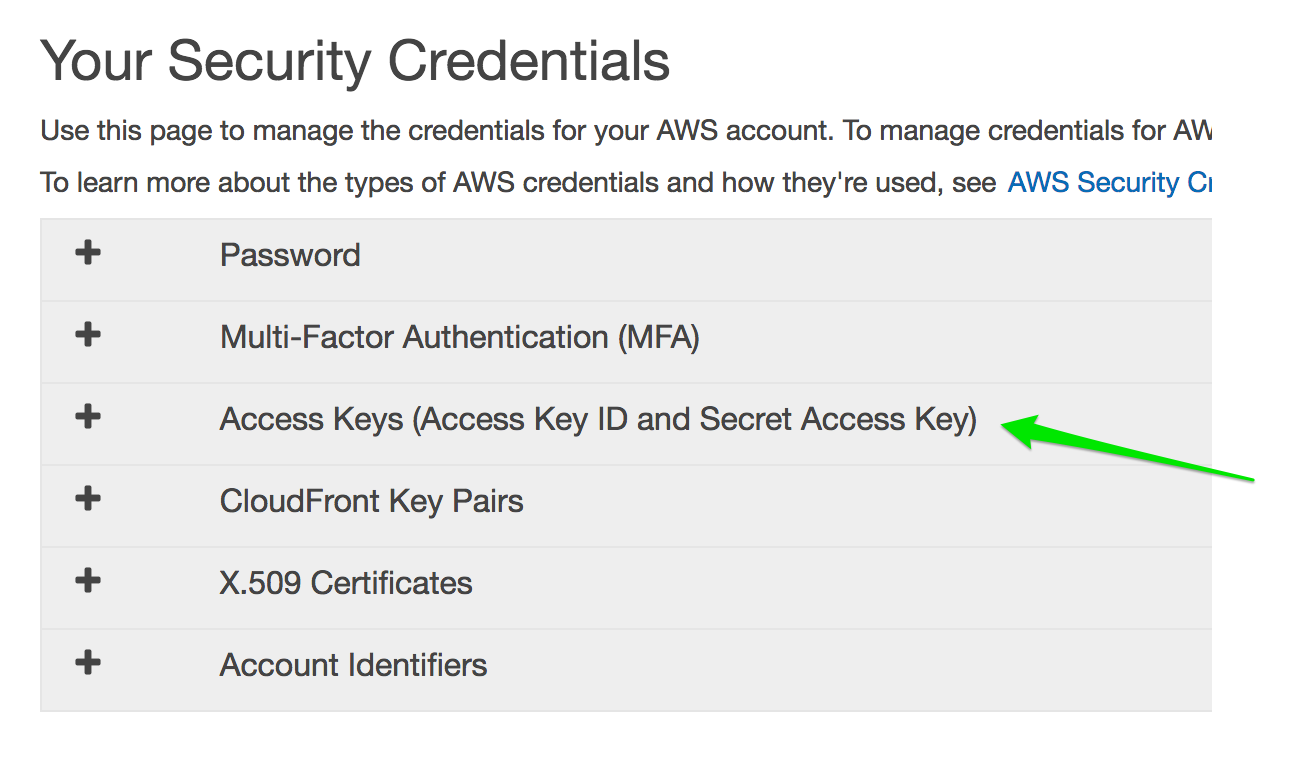 Then click "Create new Access Key"
Then click "Create new Access Key"
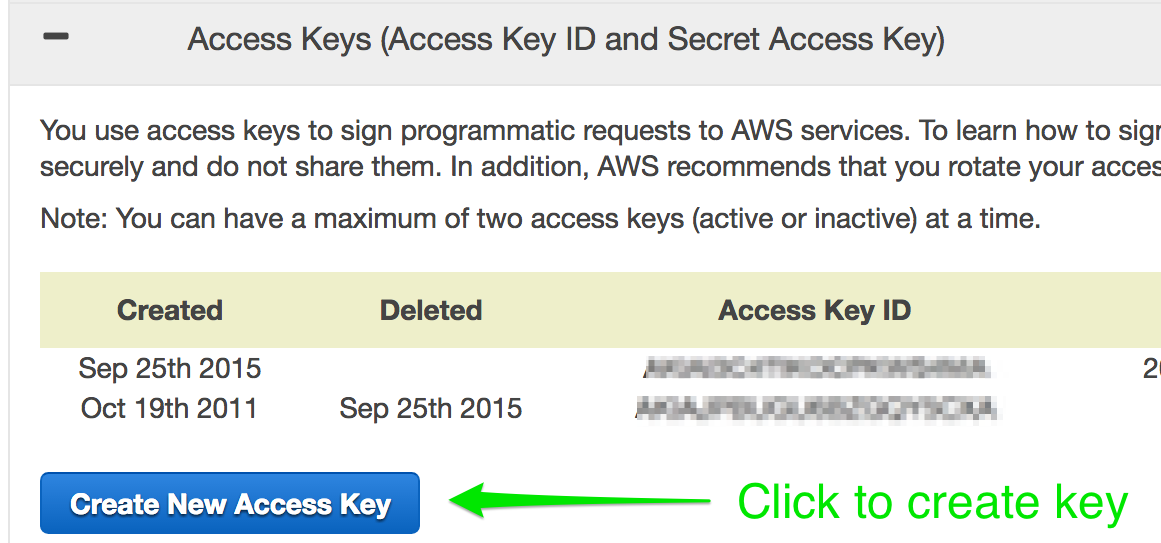
- You can download the key or open by clicking "Show Access Key"
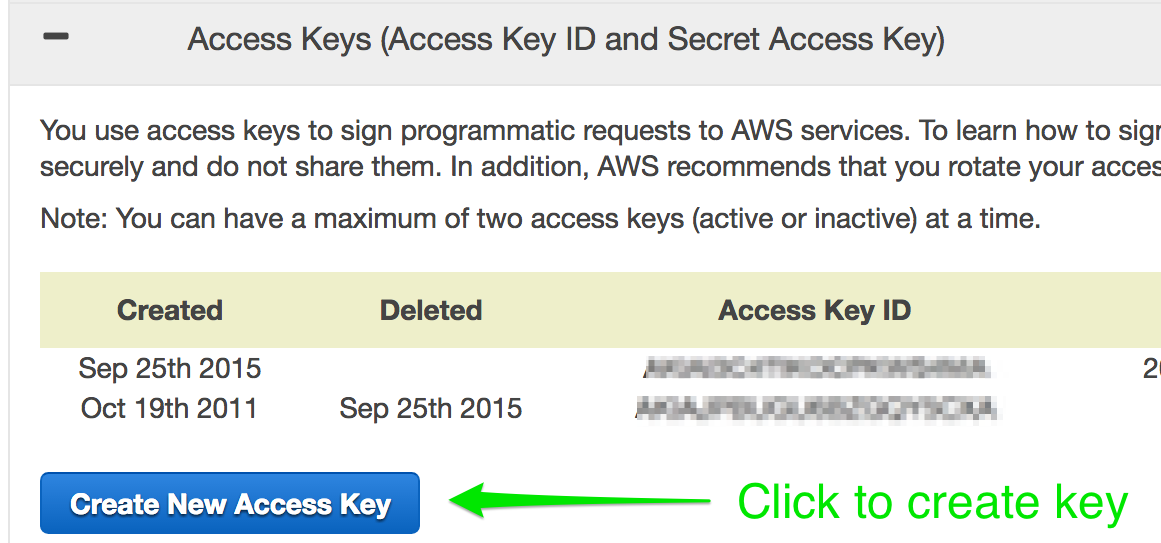
- Return to WHM and go to Backup → Backup configuration. Make sure all settings have been completed
- At the bottom of the backup page under "Additional destinations" make sure the destination type in the box is "Amazon S3" Then click on "Create new destination"
- Set the information from above, Use the information from above
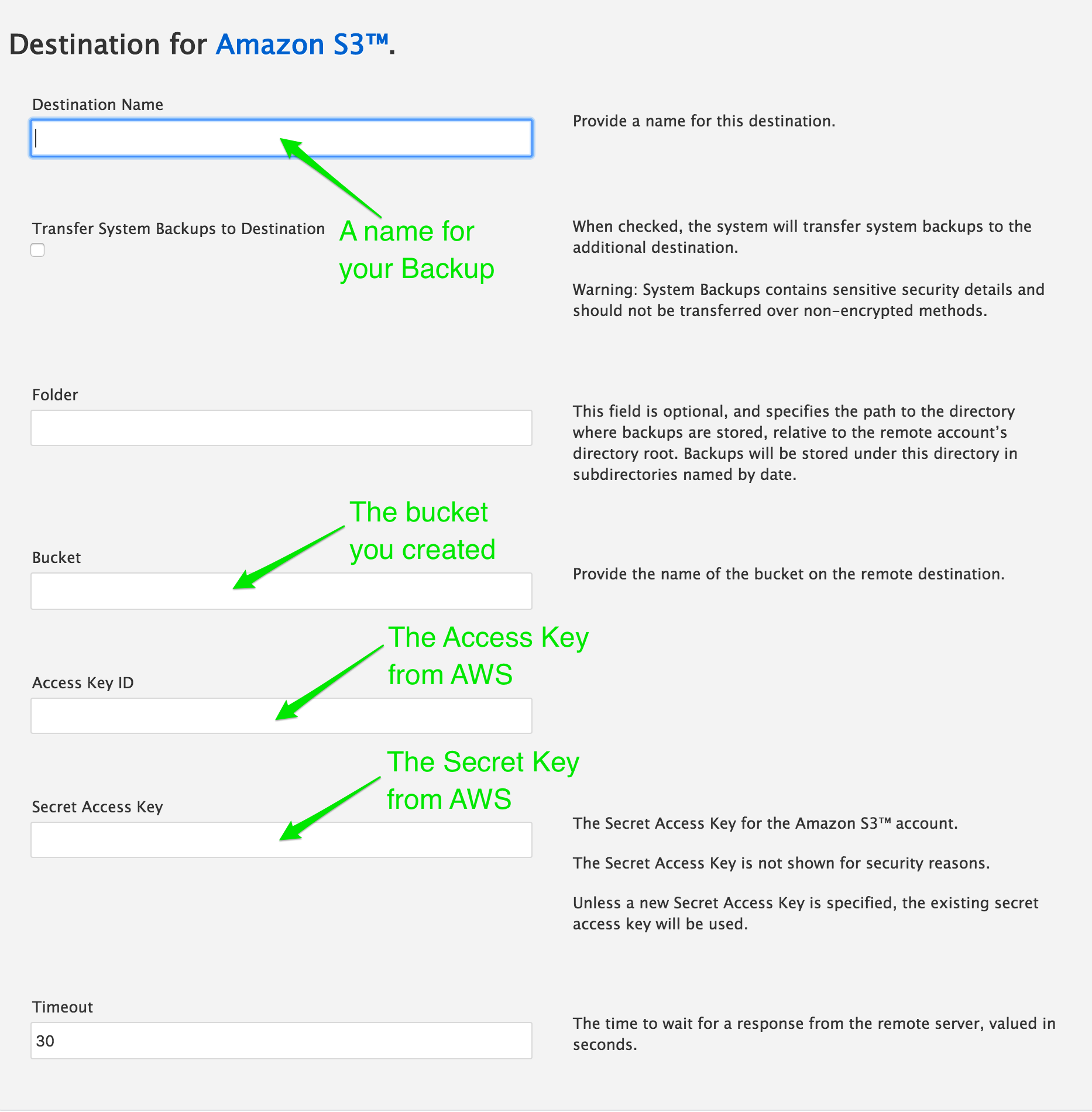
- Once these fields are completed, click "Save and Validate Destination"
- If all information is added correctly, the page backups display a message that says "Success: Destination saved"
- You should be able to see the backups in S3 after the next backup cycle
Restore
To restore from S3 you need to copy the WHM backup '.tar' file back to '/backups' directory. At the moment this is a fully manual process search google for "transfer from s3 to webserver" the usual method is to use 's3cmd' which has an excellent how-to page You will need the security credentials from above, do not forget to keep them for the restore!