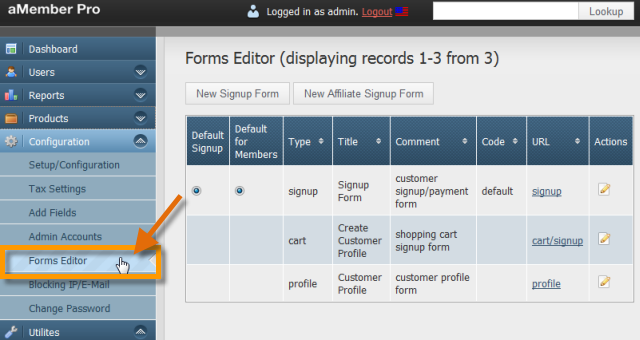Forms Editor
The forms editor enables you to create and edit Signup forms and Affiliate Signup forms. You can create customized forms by selecting a form, adding sections to the form and removing sections that you think you will not use or won't need. Different types of forms can be created from this page.
Click on the links below to learn more about each of these functions
Accessing the Forms Editor
- Login to the Admin Panel.
- Select "Configuration" from the options on the left side of the screen.
- Click on "Forms Editor".