Product Billing Four Equal Payments
Introduction
This example will show you how to implement a product that will charge a client four equal payments. Please note that after expiry of the fourth period any access is terminated.
Method
From your aMember Control Panel select 'Manage Products' then 'New Product'
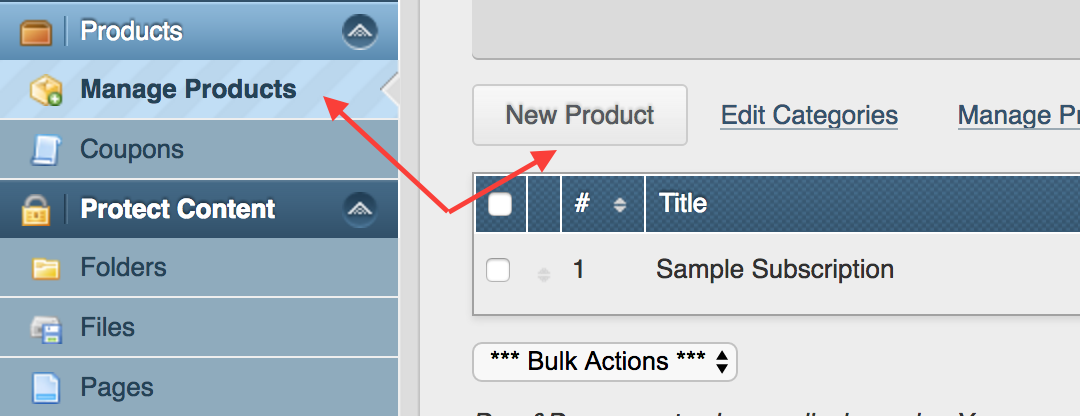
Complete your normal details, Title, Description etc and in the billing plan input something like;
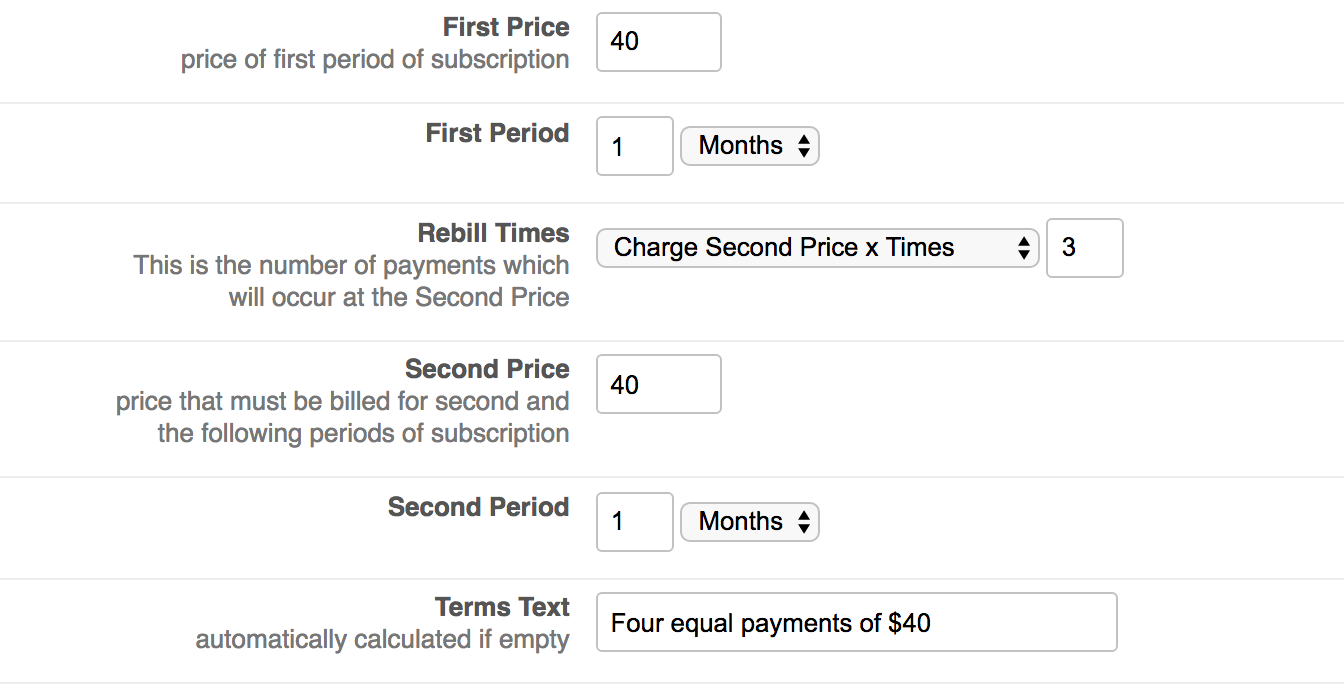
By default aMember generate billing terms text automatically based on billing plan option. In case you do not like the automatically generated text you can specify it explicitly using the 'Terms Text'. aMember will use your text instead of auto generated terms on signup from in this case.
When all set click the 'Save' button
Grant Lifetime Access after last payment
If you require that after the last payment your client has permanent access please contact support and request the 'lifetime' plugin