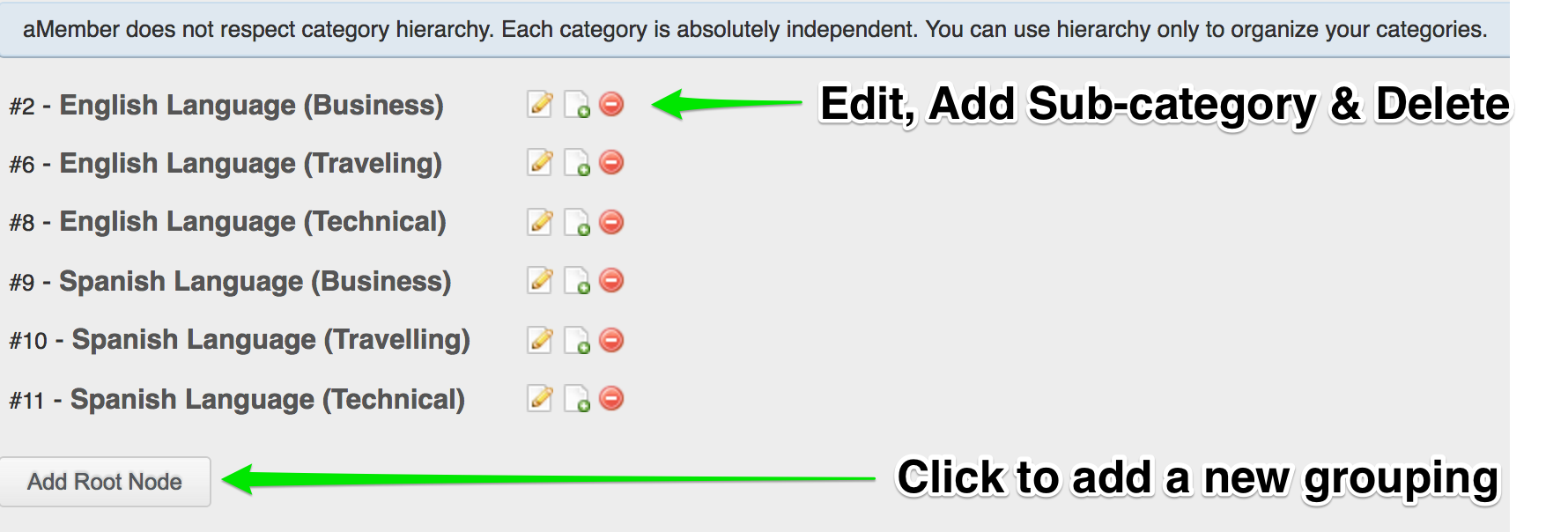Product Categories
Introduction
Product categories allow you to associate multiple products for use within aMember. As shown in the 'Product Categories' screen (see below) the categories mainly serve to manage a hierarchy of products for display purposes.
aMember does not take category hierarchy into account! Each category is independent and permissions for parent categories are not calculated. Categories hierarchy is exists to orgaize categories only.
When you configure your Product Categories will appear in the product list (see the image below) so that you can see your settings.
Content Protection
Product Categories also are also used by 'Protect Content' options in the 'Access Permissions' setting so that a content item may be marked as being available to a Product Category and each product that you have associated with the Product Category will have that content available. Please see the Content Categories articles for the method to protect content using Product Categories. By doing this your content is assigned to the 'group (ie Product Category) rather than you needing to add every eligible product to content items (eg File, Link etc).
Product Categories do not by themselves grant access to content, each individual content item must permit access either directly by eligible product or via a product category permission.
Adding/Editing Product Categories
Click on 'Manage Products' and you will see the option to 'Edit Categories' this activates the full add, update & delete options.
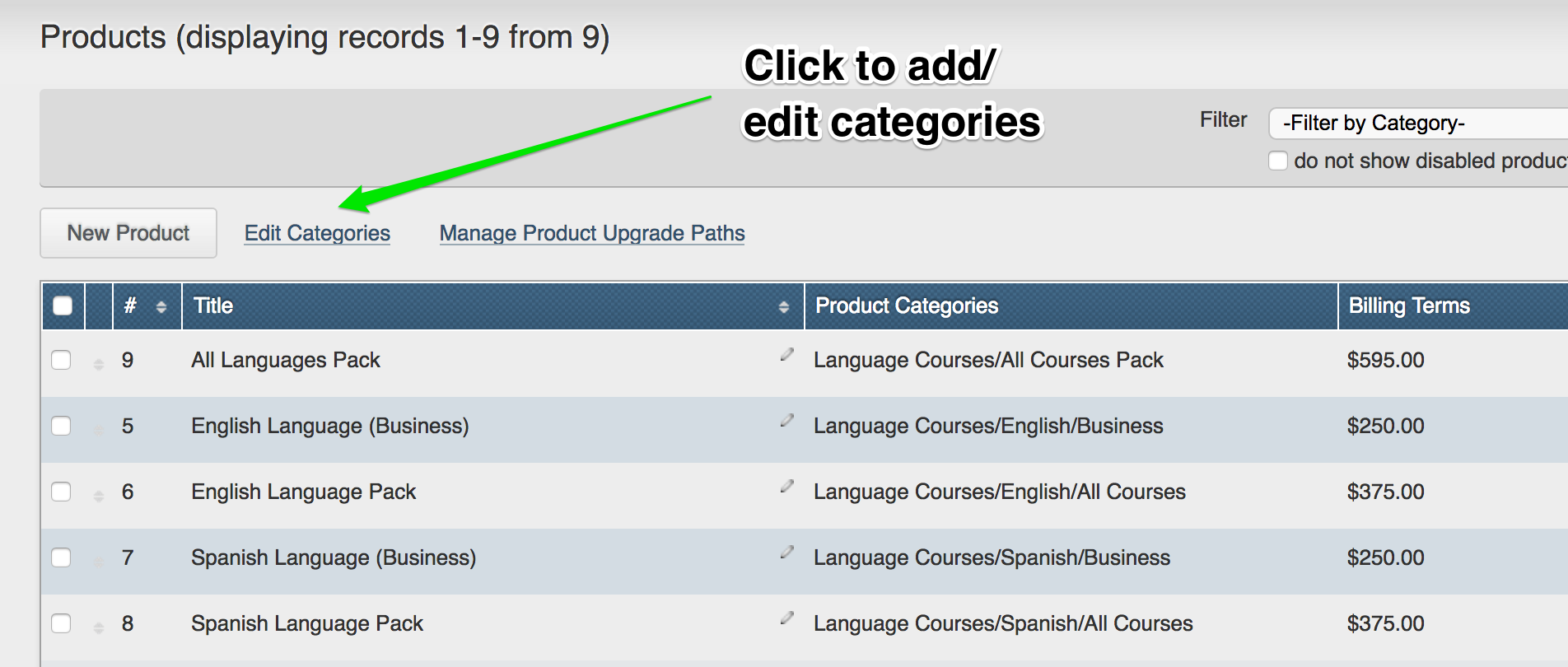
You can also activate the category management
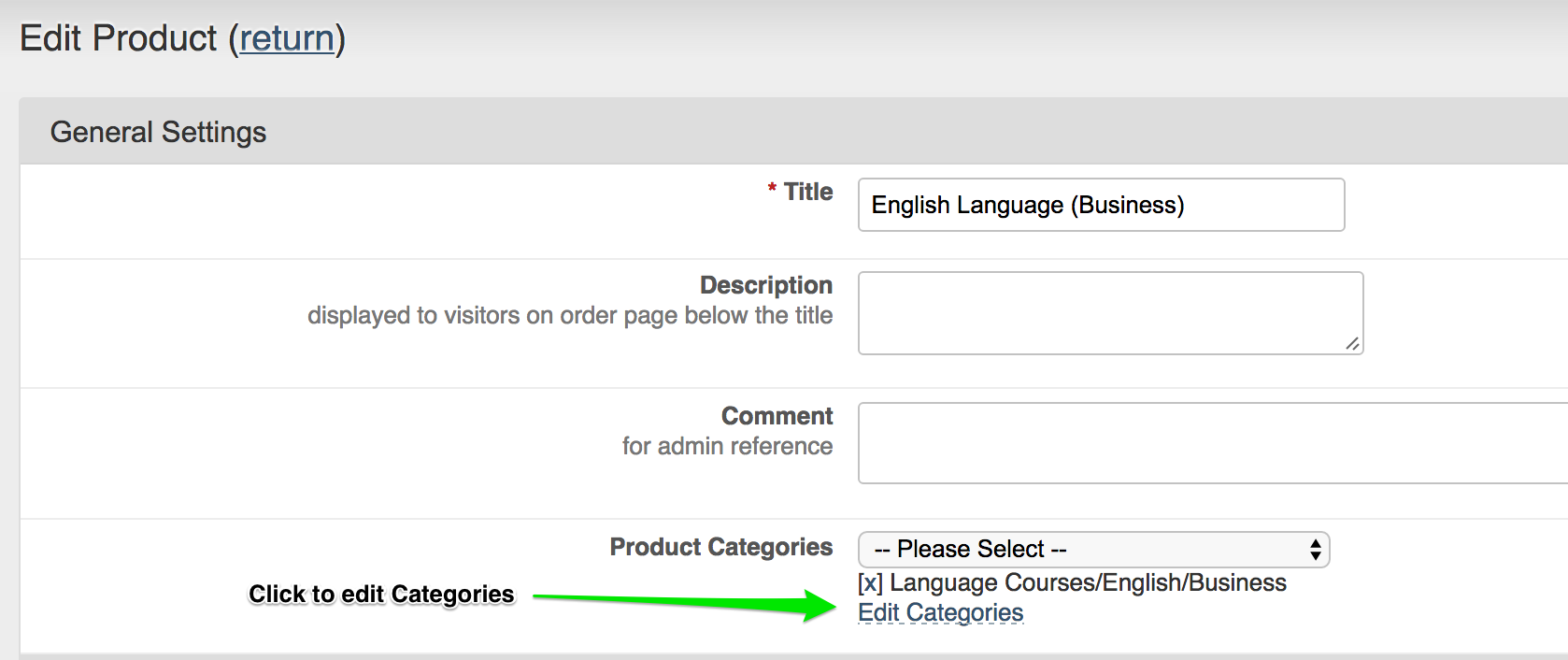
Either way you are then able to manage your Product Categories