Product Billing Plans
Introduction
Any product can have multiple billing plans, these are different payment models for access to the same content. Each plan has different periods and pricing, an example would be access that is allowed monthly and annually both have the same access but the charging is different.
Method Monthly & Annual Access
Following on from the above we will create a product 'Spiffy Articles' customers can either pay monthly (recurring) or a once only yearly charge (no rebill).
As usual from your aMember Control Panel select 'Manage Products' then 'New Product'
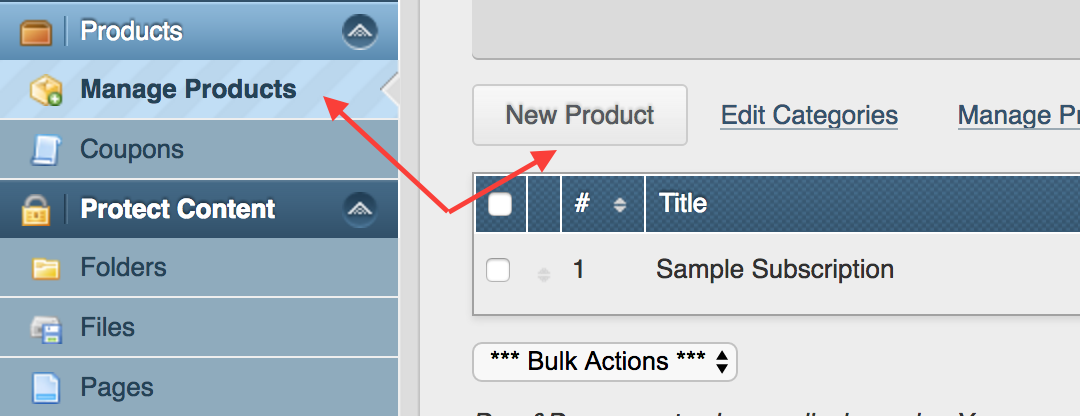
In this example the 'Title' is 'Spiffy Articles' with a 'Description' of 'Subscribe to receive a daily spiffy article' this is how the product will be displayed on the front end to your clients.
First we will complete the yearly option, with no recurring payments;
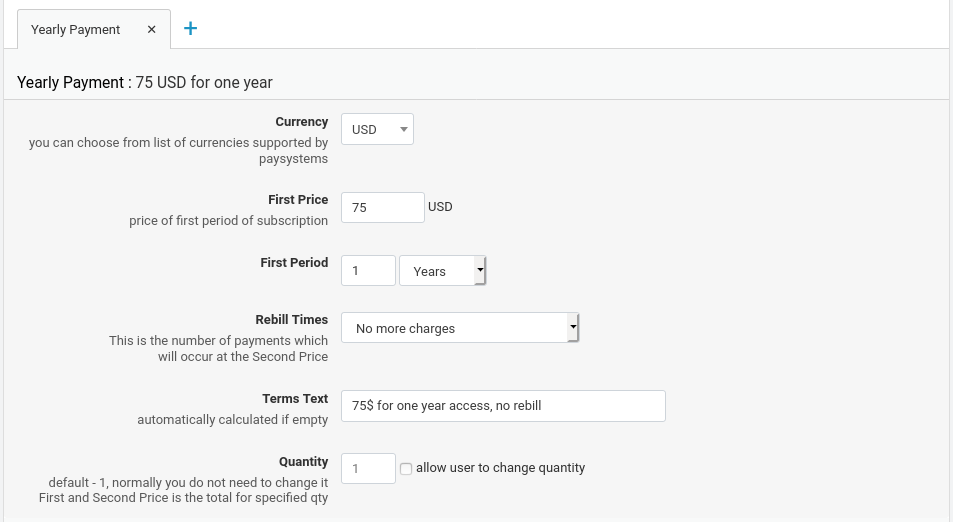
Check out the top left normally you would see 'Default Billing Plan' but so it makes sense it was changed to 'Yearly Payment' you do this by clicking on the text and aMember will automatically allow you to change the plan name.
Now we will add the monthly recurring billing at the top where you just changed the plan name click on '+' and an additional plan option will be created, now set this one up with the following details;
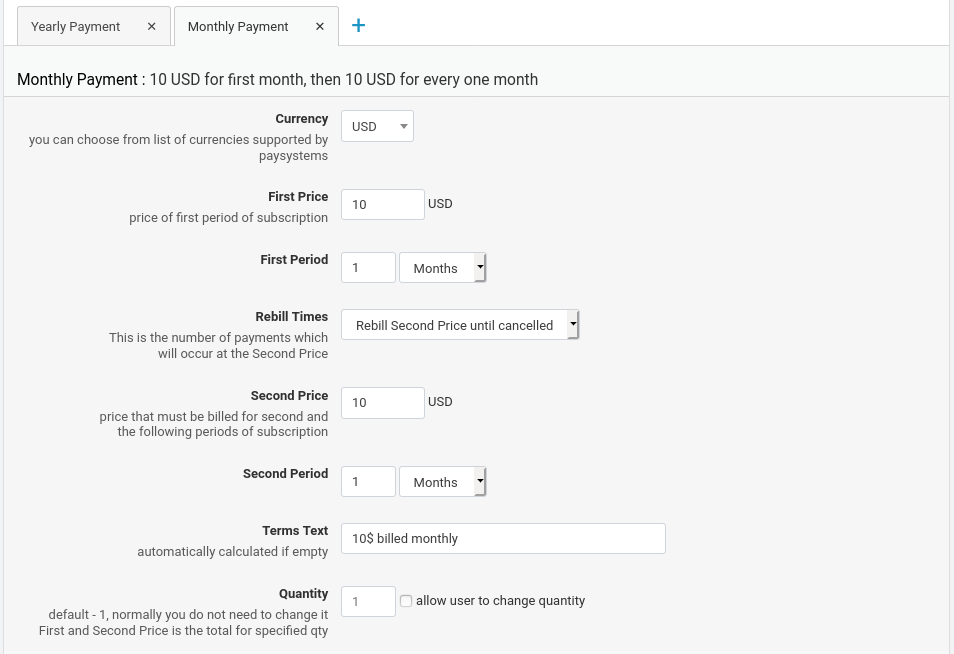
Now navigate to your signup page, like https://example.com/amember/signup and you will see that your client has the option of taking out the 'Spiffy Article' product with either a once off annual charge or a monthly recurring option.
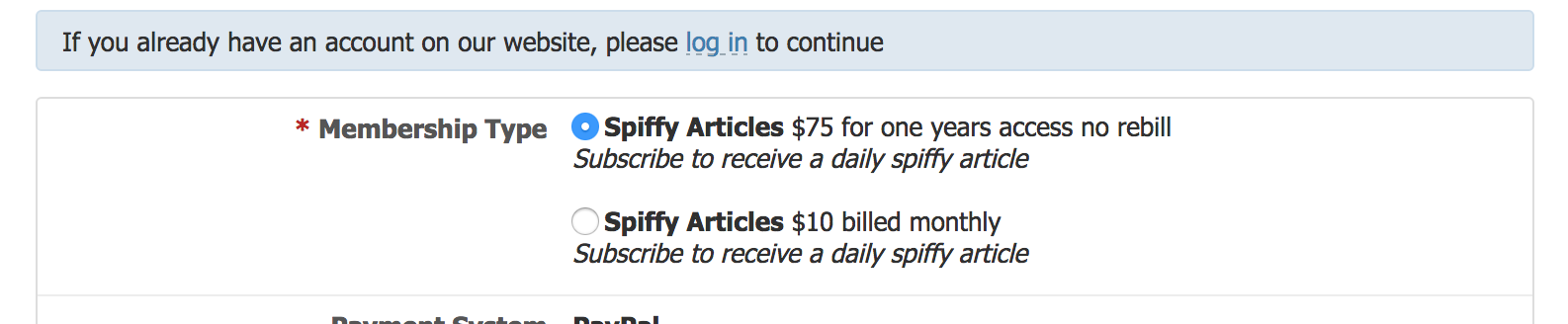
Existing client see a similar option in the add/renew option
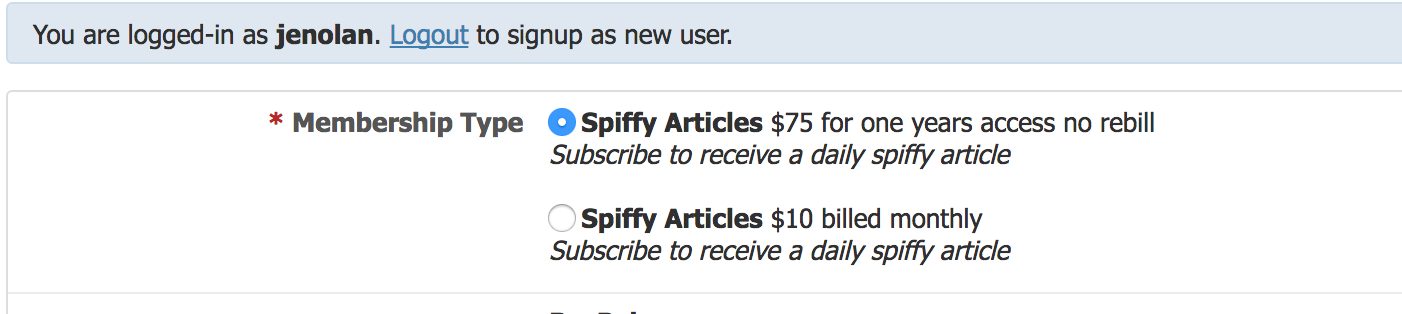
Summary
You are not restricted to the example shown, you can have multiple plans, all with different options, for example trial period, life time once off payment, multiple recurring options.
Also, custom signup forms can be created which only allow selected billing plan(s) so that you can show a page that allows selecting one or the other then have a customised sign process.