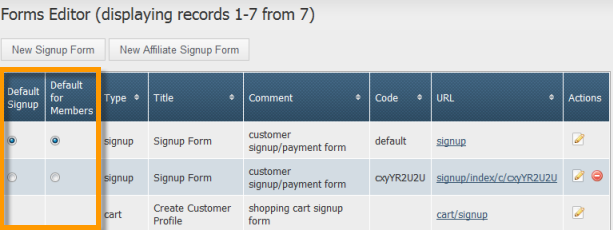Setting Up a Default Form
Introduction
When you have more than one of a certain type of form, you will need to specify which is the default form, i.e the form that will be available to the user. If there is only one version of a form, then that automatically becomes the default form. For example, if you have three versions of the signup form, you will have to specify which version should be shown to the user. That will become the default form for that form type.
Setting up a default form
- Login to the Admin Console and select "Forms Editor" from the options available on the left side of the page. The Forms Editor is located under "Configuration".
- The list of forms currently created and saved in aMember will be displayed.
- Select the radio button in the "Default Signup" column and/or'
"Default for Members"' column to make that the default form for
that form type.