Deleting Users
Introduction
Inactive users or duplicate users can be deleted as needed.
Deleting a User
Login to the Admin Panel.
Select "Browse Users" under "Users" from the options on the left side of the screen.
The "Browse Users" screen will be displayed.
Click on the delete icon in the "Action" column for the user to be deleted. See screenshot below.
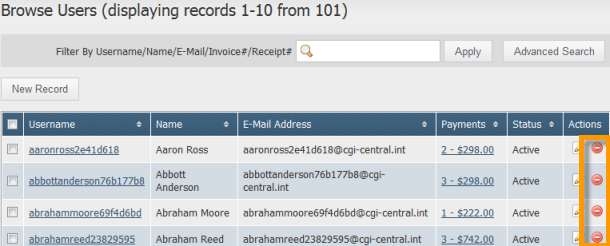
The system will prompt for confirmation to delete the user.
The selected user will be deleted.